PHP如何使用xlswriter进行大数据的导入导出?(详解)
4504
PHP如何使用xlswriter进行大数据的导入导出?下面本篇文章给大家介绍一下PHP大数据xlswriter导入导出(最优数据化)的方法,希望对大家有所帮助!

本文介绍基于PHP扩展xlswriter的Vtiful\Kernel\Excel类可以支持无限层级的复杂表头导出!后续也可能会持续更新优化
一、准备xlswriter扩展
1、windows系统:
到PECL网站下载符合自己本地PHP环境的ddl文件下载地址:https://pecl.php.net/package/xlswriter,并复制到PHP的扩展目录ext文件夹下,修改php.ini文件,
加上这行
- extension=xlswriter
2、Linux系统:
使用命令安装
- pecl install xlswriter
php配置文件添加
- extension = xlswriter.so
重启:php nginx 查看PHP安装xlswriter拓展
二、封装导出类文件(重点来了)
- <?php
- namespace App\Services;
- use Vtiful\Kernel\Excel;
- class MultiFloorXlsWriterService
- {
- // 默认宽度
- private $defaultWidth = 16;
- // 默认导出格式
- private $exportType = '.xlsx';
- // 表头最大层级
- private $maxHeight = 1;
- // 文件名
- private $fileName = null;
- private $xlsObj;
- private $fileObject;
- private $format;
- /**
- * MultiFloorXlsWriterService constructor.
- * @throws \App\Exceptions\ApiException
- */
- public function __construct()
- {
- // 文件默认输出地址
- $path = base_path().'/public/uploads/excel';
- $config = [
- 'path' => $path
- ];
- $this->xlsObj = (new \Vtiful\Kernel\Excel($config));
- }
- /**
- * 设置文件名
- * @param string $fileName
- * @param string $sheetName
- * @author LWW
- */
- public function setFileName(string $fileName = '', string $sheetName = 'Sheet1')
- {
- $fileName = empty($fileName) ? (string)time() : $fileName;
- $fileName .= $this->exportType;
- $this->fileName = $fileName;
- $this->fileObject = $this->xlsObj->fileName($fileName, $sheetName);
- $this->format = (new \Vtiful\Kernel\Format($this->fileObject->getHandle()));
- }
- /**
- * 设置表头
- * @param array $header
- * @param bool $filter
- * @throws \Exception
- * @author LWW
- */
- public function setHeader(array $header, bool $filter = false)
- {
- if (empty($header)) {
- throw new \Exception('表头数据不能为空');
- }
- if (is_null($this->fileName)) {
- self::setFileName(time());
- }
- // 获取单元格合并需要的信息
- $colManage = self::setHeaderNeedManage($header);
- // 完善单元格合并信息
- $colManage = self::completeColMerge($colManage);
- // 合并单元格
- self::queryMergeColumn($colManage, $filter);
- }
- /**
- * 填充文件数据
- * @param array $data
- * @author LWW
- */
- public function setData(array $data)
- {
- foreach ($data as $row => $datum) {
- foreach ($datum as $column => $value) {
- $this->fileObject->insertText($row + $this->maxHeight, $column, $value);
- }
- }
- }
- /**
- * 添加Sheet
- * @param string $sheetName
- * @author LWW
- */
- public function addSheet(string $sheetName)
- {
- $this->fileObject->addSheet($sheetName);
- }
- /**
- * 保存文件至服务器
- * @return mixed
- * @author LWW
- */
- public function output()
- {
- return $this->fileObject->output();
- }
- /**
- * 输出到浏览器
- * @param string $filePath
- * @throws \Exception
- * @author LWW
- */
- public function excelDownload(string $filePath)
- {
- $fileName = $this->fileName;
- $userBrowser = $_SERVER['HTTP_USER_AGENT'];
- if (preg_match('/MSIE/i', $userBrowser)) {
- $fileName = urlencode($fileName);
- } else {
- $fileName = iconv('UTF-8', 'GBK//IGNORE', $fileName);
- }
- header("Content-Type: application/vnd.openxmlformats-officedocument.spreadsheetml.sheet");
- header('Content-Disposition: attachment;filename="' . $fileName . '"');
- header('Content-Length: ' . filesize($filePath));
- header('Content-Transfer-Encoding: binary');
- header('Cache-Control: must-revalidate');
- header('Cache-Control: max-age=0');
- header('Pragma: public');
- if (ob_get_contents()) {
- ob_clean();
- }
- flush();
- if (copy($filePath, 'php://output') === false) {
- throw new \Exception($filePath . '地址出问题了');
- }
- // 删除本地文件
- @unlink($filePath);
- exit();
- }
- /**
- * 组装单元格合并需要的信息
- * @param array $header
- * @param int $col
- * @param int $cursor
- * @param array $colManage
- * @param null $parent
- * @param array $parentList
- * @return array
- * @throws \Exception
- * @author LWW
- */
- private function setHeaderNeedManage(array $header,int $col = 1,int &$cursor = 0,array &$colManage = [], $parent = null,array $parentList = [])
- {
- foreach ($header as $head) {
- if (empty($head['title'])) {
- throw new \Exception('表头数据格式有误');
- }
- if (is_null($parent)) {
- // 循环初始化
- $parentList = [];
- $col = 1;
- } else {
- // 递归进入,高度和父级集合通过相同父级条件从已有数组中获取,避免递归增加与实际数据不符
- foreach ($colManage as $value) {
- if ($value['parent'] == $parent) {
- $parentList = $value['parentList'];
- $col = $value['height'];
- break;
- }
- }
- }
- // 单元格标识
- $column = $this->getColumn($cursor) . $col;
- // 组装单元格需要的各种信息
- $colManage[$column] = [
- 'title' => $head['title'], // 标题
- 'cursor' => $cursor, // 游标
- 'cursorEnd' => $cursor, // 结束游标
- 'height' => $col, // 高度
- 'width' => $this->defaultWidth, // 宽度
- 'mergeStart' => $column, // 合并开始标识
- 'hMergeEnd' => $column, // 横向合并结束标识
- 'zMergeEnd' => $column, // 纵向合并结束标识
- 'parent' => $parent, // 父级标识
- 'parentList' => $parentList, // 父级集合
- ];
- if (isset($head['children']) && !empty($head['children']) && is_array($head['children'])) {
- // 有下级,高度加一
- $col += 1;
- // 当前标识加入父级集合
- $parentList[] = $column;
- $this->setHeaderNeedManage($head['children'], $col, $cursor, $colManage, $column, $parentList);
- } else {
- // 没有下级,游标加一
- $cursor += 1;
- }
- }
- return $colManage;
- }
- /**
- * 完善单元格合并信息
- * @param array $colManage
- * @return mixed
- * @author LWW
- */
- private function completeColMerge(array $colManage)
- {
- $this->maxHeight = max(array_column($colManage, 'height'));
- $parentManage = array_column($colManage, 'parent');
- foreach ($colManage as $index => $value) {
- // 设置横向合并结束范围:存在父级集合,把所有父级的横向合并结束范围设置为当前单元格
- if (!is_null($value['parent']) && !empty($value['parentList'])) {
- foreach ($value['parentList'] as $parent) {
- $colManage[$parent]['hMergeEnd'] = self::getColumn($value['cursor']) . $colManage[$parent]['height'];
- $colManage[$parent]['cursorEnd'] = $value['cursor'];
- }
- }
- // 设置纵向合并结束范围:当前高度小于最大高度 且 不存在以当前单元格标识作为父级的项
- $checkChildren = array_search($index, $parentManage);
- if ($value['height'] < $this->maxHeight && !$checkChildren) {
- $colManage[$index]['zMergeEnd'] = self::getColumn($value['cursor']) . $this->maxHeight;
- }
- }
- return $colManage;
- }
- /**
- * 合并单元格
- * @param array $colManage
- * @param bool $filter
- * @author LWW
- */
- private function queryMergeColumn(array $colManage,bool $filter)
- {
- foreach ($colManage as $value) {
- $this->fileObject->mergeCells("{$value['mergeStart']}:{$value['zMergeEnd']}", $value['title']);
- $this->fileObject->mergeCells("{$value['mergeStart']}:{$value['hMergeEnd']}", $value['title']);
- // 设置单元格需要的宽度
- if ($value['cursor'] != $value['cursorEnd']) {
- $value['width'] = ($value['cursorEnd'] - $value['cursor'] + 1) * $this->defaultWidth;
- }
- // 设置列单元格样式
- $toColumnStart = self::getColumn($value['cursor']);
- $toColumnEnd = self::getColumn($value['cursorEnd']);
- $this->fileObject->setColumn("{$toColumnStart}:{$toColumnEnd}", $value['width']);
- }
- // 是否开启过滤选项
- if ($filter) {
- // 获取最后的单元格标识
- $filterEndColumn = self::getColumn(end($colManage)['cursorEnd']) . $this->maxHeight;
- $this->fileObject->autoFilter("A1:{$filterEndColumn}");
- }
- }
- /**
- * 获取单元格列标识
- * @param int $num
- * @return string
- * @author LWW
- */
- private function getColumn(int $num)
- {
- return Excel::stringFromColumnIndex($num);
- }
- }
三、使用示例
代码如下
- /**
- * 导出测试
- * @author LWW
- */
- public function export()
- {
- $header = [
- [
- 'title' => '一级表头1',
- 'children' => [
- [
- 'title' => '二级表头1',
- ],
- [
- 'title' => '二级表头2',
- ],
- [
- 'title' => '二级表头3',
- ],
- ]
- ],
- [
- 'title' => '一级表头2'
- ],
- [
- 'title' => '一级表头3',
- 'children' => [
- [
- 'title' => '二级表头1',
- 'children' => [
- [
- 'title' => '三级表头1',
- ],
- [
- 'title' => '三级表头2',
- ],
- ]
- ],
- [
- 'title' => '二级表头2',
- ],
- [
- 'title' => '二级表头3',
- 'children' => [
- [
- 'title' => '三级表头1',
- 'children' => [
- [
- 'title' => '四级表头1',
- 'children' => [
- [
- 'title' => '五级表头1'
- ],
- [
- 'title' => '五级表头2'
- ]
- ]
- ],
- [
- 'title' => '四级表头2'
- ]
- ]
- ],
- [
- 'title' => '三级表头2',
- ],
- ]
- ]
- ]
- ],
- [
- 'title' => '一级表头4',
- ],
- [
- 'title' => '一级表头5',
- ],
- ];
- $data= [];
- // header头规则 title表示列标题,children表示子列,没有子列children可不写或为空
- for ($i = 0; $i < 100; $i++) {
- $data[] = [
- '这是第'. $i .'行测试',
- '这是第'. $i .'行测试',
- '这是第'. $i .'行测试',
- '这是第'. $i .'行测试',
- '这是第'. $i .'行测试',
- '这是第'. $i .'行测试',
- '这是第'. $i .'行测试',
- '这是第'. $i .'行测试',
- '这是第'. $i .'行测试',
- '这是第'. $i .'行测试',
- '这是第'. $i .'行测试',
- '这是第'. $i .'行测试',
- '这是第'. $i .'行测试',
- ];
- }
- $fileName = '很厉害的文件导出类';
- $xlsWriterServer = new MultiFloorXlsWriterService();
- $xlsWriterServer->setFileName($fileName, '这是Sheet1别名');
- $xlsWriterServer->setHeader($header, true);
- $xlsWriterServer->setData($data);
- $xlsWriterServer->addSheet('这是Sheet2别名');
- $xlsWriterServer->setHeader($header); //这里可以使用新的header
- $xlsWriterServer->setData($data); // 这里也可以根据新的header定义数据格式
- $filePath = $xlsWriterServer->output(); // 保存到服务器
- $xlsWriterServer->excelDownload($filePath); // 输出到浏览器
- }
导出效果

本文网址:https://www.zztuku.com/detail-12585.html
站长图库 - PHP如何使用xlswriter进行大数据的导入导出?(详解)
申明:本文转载于《learnku》,如有侵犯,请 联系我们 删除。







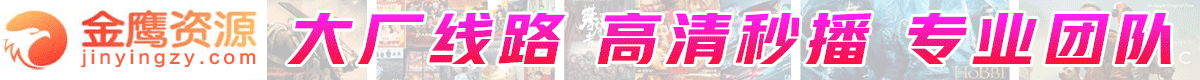
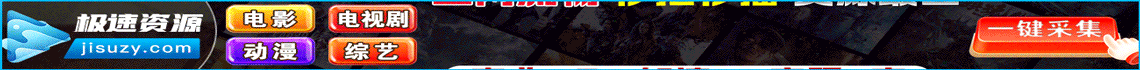







您还没有登录,请 登录 后发表评论!
提示:请勿发布广告垃圾评论,否则封号处理!!