带你使用CSS+jQuery实现一个文字转语音机器人
3870
本篇文章手把手带大家使用CSS+jQuery实现一个文字转语音机器人,希望对大家有所帮助!

素材
机器人眼睛

页面布局
机器人样式参考了下图,通过css拼造型的方式进行实现。部分还原了设计图
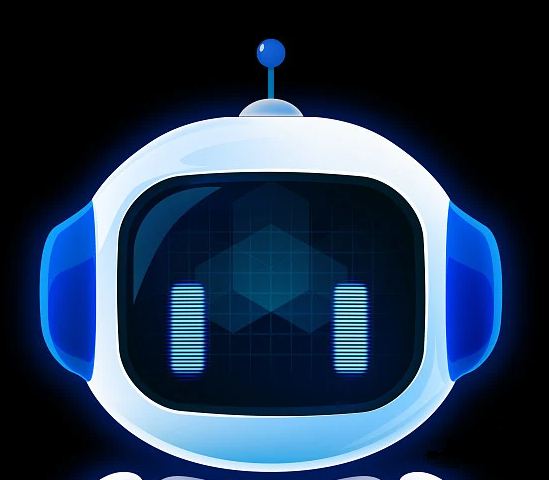
头顶部分 头顶部分是一个圆+伪类after实现白点
<div class="tianxian"></div>
.tianxian{
width: 35px;
height: 35px;
border-radius: 50%;
background: #0e58cc;
position: absolute;
left: 0;
right: 0;
top: 0;
margin: auto;
}
.tianxian::after{
content: '';
display: block;
width: 5px;
height: 10px;
border-radius: 12px;
background: #fff;
position: absolute;
top: 10px;
left: 5px;
transform: rotateZ(20deg);
}整体布局采用绝对定位布局 利用整个头部,实现耳朵和眼睛的定位
<div class="head"> <div class="erduo"></div> <div class="erduo"></div> <div class="face"> <div class="eye"></div> <div class="eye"></div> </div> </div>
立体效果 通过box-shadow 的inset特性,通过适当偏移x,y轴,实现内阴影的立体效果
box-shadow: -5px -5px 30px 1px #0075af inset;
文字转语音实现
基于浏览器提供的SpeechSynthesisUtterance Api进行实现
SpeechSynthesisUtterance基本属性
SpeechSynthesisUtterance.lang获取并设置话语的语言
SpeechSynthesisUtterance.pitch获取并设置话语的音调(值越大越尖锐,越低越低沉)
SpeechSynthesisUtterance.rate获取并设置说话的速度(值越大语速越快,越小语速越慢)
SpeechSynthesisUtterance.text获取并设置说话时的文本
SpeechSynthesisUtterance.voice获取并设置说话的声音
SpeechSynthesisUtterance.volume获取并设置说话的音量
SpeechSynthesisUtterance.text基本方法
speak()将对应的实例添加到语音队列中
cancel()删除队列中所有的语音.如果正在播放,则直接停止
pause()暂停语音
resume()恢复暂停的语音
为按钮添加点击事件,获取input输入框的值,并进行播放,添加眼睛动画,并在播放结束的回调移除眼睛动画
$('#btn').click(function () {
let text = $('#input').val()
if (text) {
$('.eye').addClass('shine')
}
let u = new window.SpeechSynthesisUtterance()
u.text = text
u.lang = 'zh'
u.rate = 0.7
u.onend = function () {
$('.eye').removeClass('shine')
}
speechSynthesis.speak(u)
})动画类:
.shine {
animation: shine 1s linear infinite;
}
@keyframes shine {
0%{
height: 100px;
}
100%{
height: 0px;
}
}
完整代码:
HTML+CSS
<style>
* {
margin: 0;
padding: 0;
list-style: none;
box-sizing: border-box;
}
html,
body {
width: 100%;
height: 100%;
overflow: hidden;
background: #000;
}
.robot{
width: 658px;
height:800px;
position: absolute;
left: 0;
right: 0;
margin: auto;
top: 0;
bottom: 0;
}
.tianxian{
width: 35px;
height: 35px;
border-radius: 50%;
background: #0e58cc;
position: absolute;
left: 0;
right: 0;
top: 0;
margin: auto;
}
.tianxian::after{
content: '';
display: block;
width: 5px;
height: 10px;
border-radius: 12px;
background: #fff;
position: absolute;
top: 10px;
left: 5px;
transform: rotateZ(20deg);
}
.gun{
width: 5px;
height: 30px;
background:#0075af ;
position: absolute;
left: 0;
right: 0;
top: 35px;
margin: auto;
}
.gai{
width: 60px;
height: 60px;
background: #fff;
box-shadow: -5px -5px 30px 1px #0075af inset;
position: absolute;
left: 0;
right: 0;
top: 65px;
margin: auto;
border-radius: 50%;
}
.head{
width: 370px;
height: 350px;
position: absolute;
left: 0;
right: 0;
top: 95px;
margin: auto;
border-radius: 70px;
background: #fff;
box-shadow: -5px -5px 30px 1px #0075af inset;
}
.erduo{
width: 60px;
height: 180px;
background: #0022b0;
position: absolute;
top: 0;
bottom: 0;
margin: auto 0;
border-radius: 60px;
border-top: 4px solid #0e9df9;
border-bottom: 4px solid #0e9df9;
box-shadow: -5px -5px 30px 1px #0075af inset;
}
.erduo:nth-child(1) {
border-left: 4px solid #0e9df9;
left: -40px;
}
.erduo:nth-child(2){
border-right: 4px solid #0e9df9;
right: -40px;
box-shadow: -5px -5px 30px 1px #0075af inset;
}
.face{
width: 288px;
height: 244px;
background: #03192f;
position: absolute;
left: 0;
right: 0;
top: 0;
bottom: 0;
margin: auto;
border-radius: 60px;
box-shadow: -5px -5px 30px 1px #0075af inset;
}
.eye{
width: 30px;
height: 100px;
background-image: url('https://p6-juejin.byteimg.com/tos-cn-i-k3u1fbpfcp/41c21816e3c740eaa43ade57de3eb5a5~tplv-k3u1fbpfcp-watermark.image');
background-size: contain;
position: absolute;
top: 0;
bottom: 0;
margin: auto;
}
.eye:nth-child(1){
left: 60px;
}
.eye:nth-child(2){
right: 60px;
}
.trans{
width:370px;
position: absolute;
display: flex;
justify-content: center;
align-items: center;
color: #fff;
left: 0;
right: 0;
margin: auto;
top: 600px;
font-size: 16px;
}
#input{
margin-right: 10px;
background: transparent;
border: none;
outline: none;
color: #fff;
border-bottom: 1px dashed #fff;
height: 40px;
}
#btn{
cursor: pointer;
}
.shine {
animation: shine 1s linear infinite;
}
@keyframes shine {
0%{
height: 100px;
}
100%{
height: 0px;
}
}
</style>
<body>
<div class="robot">
<div class="tianxian"></div>
<div class="gun"></div>
<div class="gai"></div>
<div class="head">
<div class="erduo"></div>
<div class="erduo"></div>
<div class="face">
<div class="eye"></div>
<div class="eye"></div>
</div>
</div>
</div>
<div class="trans">
<input id="input" type="text">
<div id="btn">点击朗读</div>
</div>
</body>js
$(function () {
$('#btn').click(function () {
let text = $('#input').val()
if (text) {
$('.eye').addClass('shine')
}
let u = new window.SpeechSynthesisUtterance()
u.text = text
u.lang = 'zh'
u.rate = 0.7
u.onend = function () {
$('.eye').removeClass('shine')
}
speechSynthesis.speak(u)
})
})本文网址:https://www.zztuku.com/detail-13281.html
站长图库 - 带你使用CSS+jQuery实现一个文字转语音机器人
申明:本文转载于《掘金社区》,如有侵犯,请 联系我们 删除。


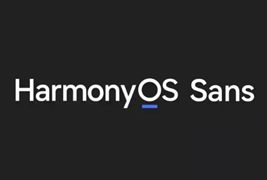



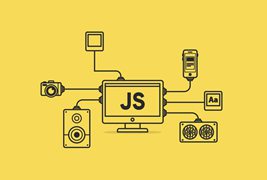

您还没有登录,请 登录 后发表评论!
提示:请勿发布广告垃圾评论,否则封号处理!!