Thinkphp6如何利用ZipArchive打包下载文件
5275
下面给大家介绍Thinkphp6利用ZipArchive打包下载文件的方法,希望对需要的朋友有所帮助!
基础环境
系统环境:Windows10 x64
PHP集成环境:phpstudy
PHP依赖管理工具:Composer
手册:Thinkphp
(一)下载tp6框架
- composer create-project topthink/think tp6
(二)打包下载类
- <?php
- namespace Jrk;
- class Zipdown
- {
- /**
- * 打包压缩文件及文件夹
- *
- * @Author Hhy <jackhhy520@qq.com>
- * @DateTime 2020-07-10 13:20:06
- * @param array $files
- * @param string $zipName 压缩包名称
- * @param boolean $wen
- * @param boolean $isDown
- * @return void
- **/
- public function zip_file($files = [], $zipName = '', $wen = true,$isDown = true){
- $zip_file_path='zip/';
- // 文件名为空则生成文件名
- if (empty($zipName)) {
- $zipName = $zip_file_path.date('YmdHis') . '.zip';
- }else{
- $zipName=$zip_file_path.$zipName.'.zip';
- }
- // 实例化类,使用本类,linux需开启zlib,windows需取消php_zip.dll前的注释
- $zip = new \ZipArchive;
- /*
- * 通过ZipArchive的对象处理zip文件
- * $zip->open这个方法如果对zip文件对象操作成功,$zip->open这个方法会返回TRUE
- * $zip->open这个方法第一个参数表示处理的zip文件名。
- * 这里重点说下第二个参数,它表示处理模式
- * ZipArchive::OVERWRITE 总是以一个新的压缩包开始,此模式下如果已经存在则会被覆盖。
- * ZipArchive::OVERWRITE 不会新建,只有当前存在这个压缩包的时候,它才有效
- * */
- if ($zip->open($zipName, \ZIPARCHIVE::OVERWRITE | \ZIPARCHIVE::CREATE) !== true) {
- exit('无法打开文件,或者文件创建失败');
- }
- // 文件夹打包处理
- if (is_string($files)) {
- // 文件夹整体打包
- $this->addFileToZip($files, $zip);
- } else {
- // 文件打包
- foreach ($files as $val) {
- if(file_exists(app()->getRootPath().'public'.$val['att_dir'])){
- if($wen){
- //根据存储的文件夹打包分层
- $zip->addFile(app()->getRootPath().'public'.$val['att_dir'], iconv('UTF-8','gbk',$val['img_dir'].'/'.$val['name']));
- }else{
- //不分层
- $zip->addFile(app()->getRootPath().'public'.$val['att_dir'], iconv('UTF-8','gbk',$val['name']));
- }
- }
- }
- }
- // 关闭
- $zip->close();
- // 验证文件是否存在
- if (!file_exists($zipName)) {
- exit("文件不存在");
- }
- if ($isDown) {
- // ob_clean();
- // 下载压缩包
- header("Cache-Control: public");
- header("Content-Description: File Transfer");
- header('Content-disposition: attachment; filename=' . basename($zipName)); //文件名
- header("Content-Type: application/zip"); //zip格式的
- header("Content-Transfer-Encoding: binary"); //告诉浏览器,这是二进制文件
- header('Content-Length: ' . filesize($zipName)); //告诉浏览器,文件大小
- @readfile($zipName);//ob_end_clean();
- @unlink(app()->getRootPath().'public/'.$zipName);//删除压缩包
- } else {
- // 直接返回压缩包地址
- return $zipName;
- }
- }
- /**
- * 添加文件至压缩包
- * @Author Hhy <jackhhy520@qq.com>
- * @DateTime 2020-07-10 13:20:26
- * @param [type] $path
- * @param [type] $zip
- * @return void
- */
- public function addFileToZip($path, $zip)
- {
- // 打开文件夹
- $handler = opendir($path);
- while (($filename = readdir($handler)) !== false) {
- if ($filename != "." && $filename != "..") {
- // 编码转换
- $filename = iconv('gb2312', 'utf-8', $filename);
- // 文件夹文件名字为'.'和‘..’,不要对他们进行操作
- if (is_dir($path . "/" . $filename)) {
- // 如果读取的某个对象是文件夹,则递归
- $this->addFileToZip($path . "/" . $filename, $zip);
- } else {
- // 将文件加入zip对象
- $file_path = $path . "/" . $filename;
- $zip->addFile($file_path, basename($file_path));
- }
- }
- }
- // 关闭文件夹
- @closedir($path);
- }
- /**
- * 压缩文件解压
- *
- * @Author Hhy <jackhhy520@qq.com>
- * @DateTime 2020-07-10 13:23:11
- * @param [type] $file
- * @param [type] $dirname
- * @return void
- */
- public function unzip_file($file, $dirname)
- {
- if (!file_exists($file)) {
- return false;
- }
- // zip实例化对象
- $zipArc = new \ZipArchive();
- // 打开文件
- if (!$zipArc->open($file)) {
- return false;
- }
- // 解压文件
- if (!$zipArc->extractTo($dirname)) {
- // 关闭
- $zipArc->close();
- return false;
- }
- return $zipArc->close();
- }
- }
(三)使用,亲测有效
- /**
- * @author: Hhy <jackhhy520@qq.com>
- * @date: 2020/7/2 0002
- * @describe:打包下载
- */
- public function download()
- {
- $id= $this->request->param("id");
- if (is_array($id)){
- $ids=$id;
- }else{
- $ids=@explode(",",$id);
- }
- $data=$this->model->where('id', 'in',$ids)->select()->toArray();
- //dd($data);
- if (empty($data)) {
- $this->error("暂无数据");
- }
- $zip=new Jrk\Zipdown();
- //打包下载
- $zip->zip_file($data);
- }
本文网址:https://www.zztuku.com/detail-7918.html
站长图库 - Thinkphp6如何利用ZipArchive打包下载文件
申明:如有侵犯,请 联系我们 删除。







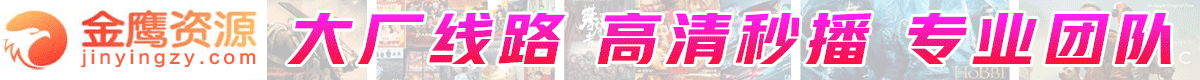
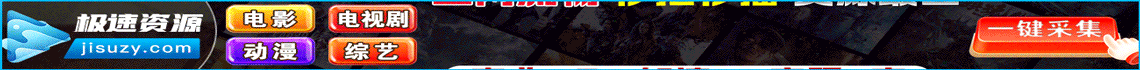
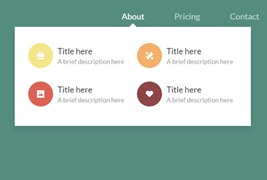


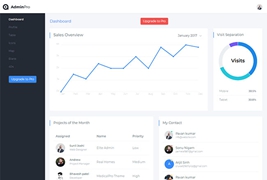



您还没有登录,请 登录 后发表评论!
提示:请勿发布广告垃圾评论,否则封号处理!!