ThinkPHP5实现图片水印平铺效果
5270
我们有时需要对推片打上水印,防止别人盗用,thinkphp 自己的水印功能只能选择位置添加水印,但是有时候图片某些位置比较干净(空白部分),很容易处理掉,这样就无法起到防止盗用图片的效果。
这篇教程分享一下使用 ThinkPHP5 实现图片水印平铺的效果。
关键代码操作
1、打开第三方类库文件:vendor\topthink\think-image\src\Image.php
2、把下面代码复制到上方地址的图片处理类库中(即增加一个图片处理方法)
- /**
- * 添加图片水印平铺
- *
- * @param string $source 水印图片路径
- * @param int $alpha 透明度
- * @return $this
- */
- public function tilewater($source, $alpha = 100)
- {
- if (!is_file($source)) {
- throw new ImageException('水印图像不存在');
- }
- //获取水印图像信息
- $info = getimagesize($source);
- if (false === $info || (IMAGETYPE_GIF === $info[2] && empty($info['bits']))) {
- throw new ImageException('非法水印文件');
- }
- //创建水印图像资源
- $fun = 'imagecreatefrom' . image_type_to_extension($info[2], false);
- $water = $fun($source);
- //设定水印图像的混色模式
- imagealphablending($water, true);
- do {
- //添加水印
- $src = imagecreatetruecolor($info[0], $info[1]);
- // 调整默认颜色
- $color = imagecolorallocate($src, 255, 255, 255);
- imagefill($src, 0, 0, $color);
- //循环平铺水印
- for ($x = 0; $x < $this->info['width']-10; $x) {
- for ($y = 0; $y < $this->info['height']-10; $y) {
- imagecopy($src, $this->im, 0, 0, $x, $y, $info[0], $info[1]);
- imagecopy($src, $water, 0, 0, 0, 0, $info[0], $info[1]);
- imagecopymerge($this->im, $src, $x, $y, 0, 0, $info[0], $info[1], $alpha);
- $y += $info[1];
- }
- $x += $info[0];
- }
- //销毁临时图片资源
- imagedestroy($src);
- } while (!empty($this->gif) && $this->gifNext());
- //销毁水印资源
- imagedestroy($water);
- return $this;
- }
使用方法:
注意:仅供参考,你可以改造到你的项目的上传图片部分!
- use think\Image;
- class ....
- public function test(){
- $image = Image::open('bg.jpg');
- // 给原图设置水印图片(colleced.png)并保存 water_image.png(可以带路径)
- $image->tilewater('colleced.png',100)->save('water_image.png');
- echo "<img src='/water_image.png'/>";
- }
效果如下:
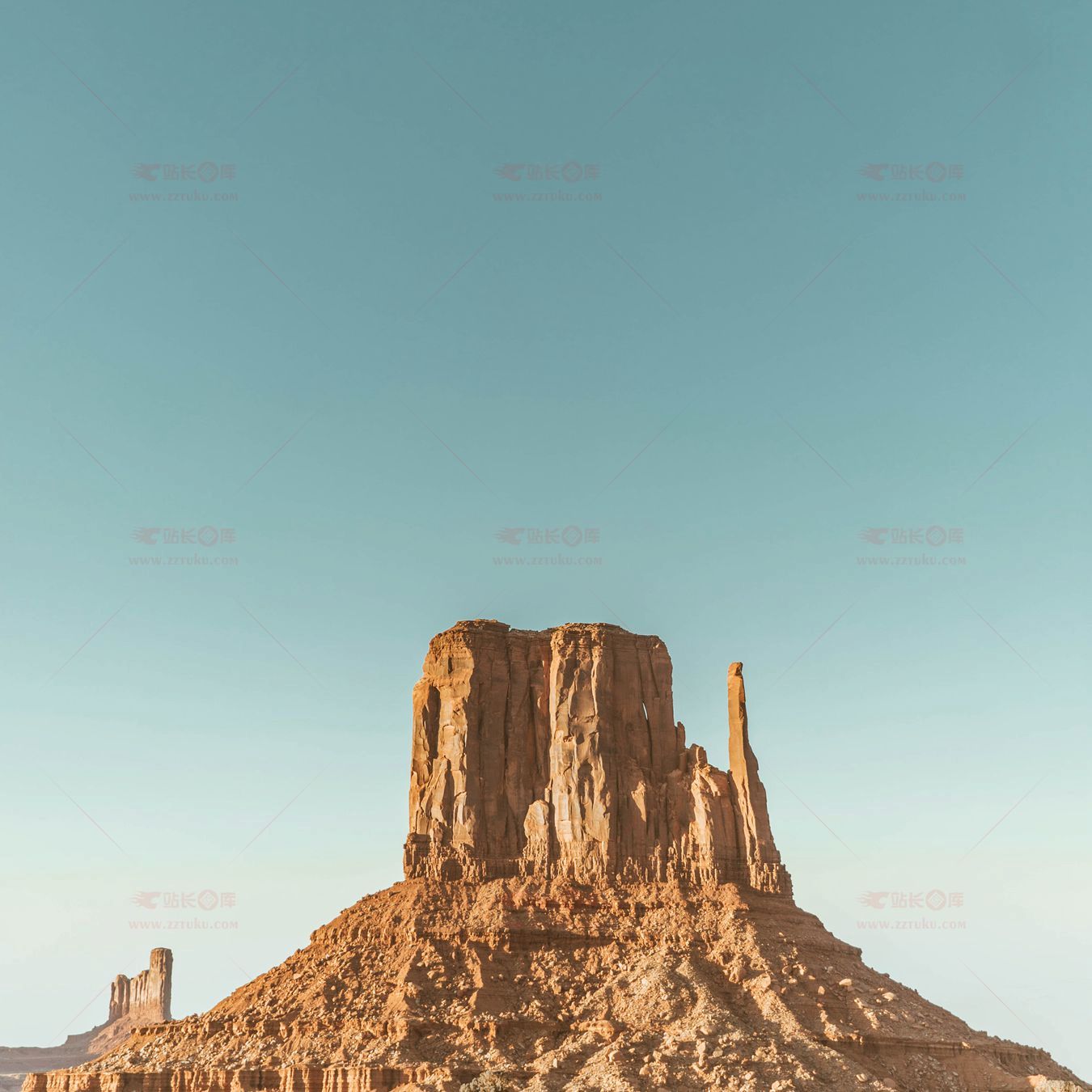
本文网址:https://www.zztuku.com/detail-7939.html
站长图库 - ThinkPHP5实现图片水印平铺效果
申明:如有侵犯,请 联系我们 删除。







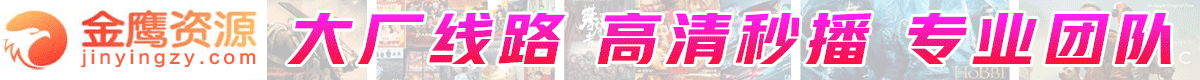
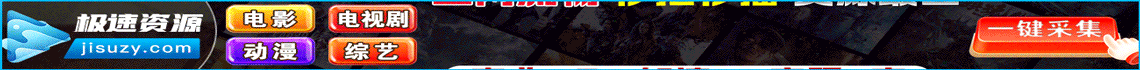







您还没有登录,请 登录 后发表评论!
提示:请勿发布广告垃圾评论,否则封号处理!!