JS canvas实现画板和签字板功能
4296
这篇文章主要为大家详细介绍了JS canvas实现画板和签字板功能,文中示例代码介绍的非常详细,具有一定的参考价值,感兴趣的小伙伴们可以参考一下
本文实例为大家分享了JS canvas实现画板/签字板功能的具体代码,供大家参考,具体内容如下
前言
常见的电子教室里的电子黑板。
本文特点:
原生JS
封装好的模块
最简代码样例
- <!DOCTYPE html>
- <html>
- <head>
- <meta charset="UTF-8">
- <meta http-equiv="X-UA-Compatible" content="IE=edge">
- <meta name="viewport" content="width=device-width, initial-scale=1.0">
- <title>Document</title>
- </head>
- <body>
- <canvas id="canvas"></canvas>
- <script>
- let c = document.getElementById('canvas');
- c.width = window.innerWidth;
- c.height = window.innerHeight;
- let ctx = c.getContext('2d');
- // draw one black board
- ctx.fillStyle = "black";
- ctx.fillRect(0,0,600,300);
- // 按下标记
- let onoff = false,
- oldx = -10,
- oldy = -10;
- // 设置颜色
- let linecolor = "white";
- // 设置线宽
- let linw = 4;
- // 添加鼠标事件
- // 按下
- c.addEventListener('mousedown', event => {
- onoff = true;
- // 位置 - 10是为了矫正位置,把绘图放在鼠标指针的顶端
- oldx = event.pageX - 10;
- oldy = event.pageY - 10;
- },false);
- // 移动
- c.addEventListener('mousemove', event => {
- if(onoff == true){
- let newx = event.pageX - 10,
- newy = event.pageY - 10;
- // 绘图
- ctx.beginPath();
- ctx.moveTo(oldx,oldy);
- ctx.lineTo(newx,newy);
- ctx.strokeStyle = linecolor;
- ctx.lineWidth = linw;
- ctx.lineCap = "round";
- ctx.stroke();
- // 每次移动都要更新坐标位置
- oldx = newx,
- oldy = newy;
- }
- }, true);
- // 弹起
- c.addEventListener('mouseup', ()=> {
- onoff = false;
- },false);
- </script>
- </body>
- </html>
结果展示
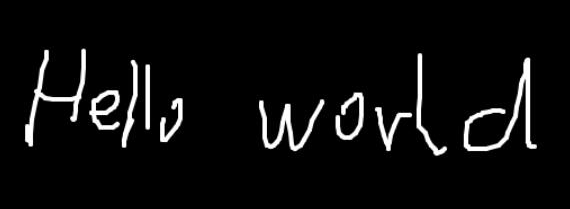
代码讲解
思路
1、鼠标按下,开始描画。鼠标按下事件。
2、鼠标弹起,结束描画。鼠标弹起事件。
3、鼠标按下移动,路径画线。鼠标移动事件。
代码讲解
整体思路:按下鼠标,触发移动的开关,移动后开始记录线条(用移动后的坐标-移动前的坐标,然后绘线),每次移动都会更新旧坐标。松开鼠标后,释放移动开关。
1、只有在鼠标按下,才会触发移动绘图的效果,所以需要增加一个状态判断。
2、因为鼠标指针和实际位置有一个偏移量,所以在坐标定位的时候,需要增加pagex-10从而使坐标位于指针的尖端处。
3、每次移动都要更新坐标位置,用小段的线段来模拟不规则的线。
封装模块
- <canvas id="canvas"></canvas>
- <script>
- class Board{
- constructor(canvasName = 'canvas', data = new Map([
- ["onoff", false],
- ["oldx", -10],
- ["oldy", -10],
- ["fillStyle", "black"],
- ["lineColor", "white"],
- ["lineWidth", 4],
- ["lineCap", "round"],
- ["canvasWidth", window.innerWidth],
- ["canvasHeight", window.innerHeight]
- ])){
- // this.data = data;
- this.c = document.getElementById(canvasName);
- this.ctx = this.c.getContext('2d');
- this.onoff = data.get("onoff");
- this.oldx = data.get("oldx");
- this.oldy = data.get("oldy");
- this.lineColor = data.get("lineColor");
- this.lineWidth = data.get("lineWidth");
- this.lineCap = data.get("lineCap");
- this.c.width = data.get("canvasWidth");
- this.c.height = data.get("canvasHeight");
- this.ctx.fillStyle = data.get("fillStyle");
- this.ctx.fillRect(0,0,600,300);
- }
- eventOperation(){
- // 添加鼠标事件
- // 按下
- this.c.addEventListener('mousedown', event => {
- this.onoff = true;
- // 位置 - 10是为了矫正位置,把绘图放在鼠标指针的顶端
- this.oldx = event.pageX - 10;
- this.oldy = event.pageY - 10;
- },false);
- // 移动
- this.c.addEventListener('mousemove', event => {
- if(this.onoff == true){
- let newx = event.pageX - 10,
- newy = event.pageY - 10;
- // 绘图
- this.ctx.beginPath();
- this.ctx.moveTo(this.oldx,this.oldy);
- this.ctx.lineTo(newx,newy);
- this.ctx.strokeStyle = this.lineColor;
- this.ctx.lineWidth = this.lineWidth;
- this.ctx.lineCap = this.lineCap;
- this.ctx.stroke();
- // 每次移动都要更新坐标位置
- this.oldx = newx,
- this.oldy = newy;
- }
- }, true);
- // 弹起
- this.c.addEventListener('mouseup', ()=> {
- this.onoff = false;
- },false);
- }
- }
- let board = new Board();
- board.eventOperation();
- </script>
本文网址:https://www.zztuku.com/detail-8681.html
站长图库 - JS canvas实现画板和签字板功能
申明:如有侵犯,请 联系我们 删除。







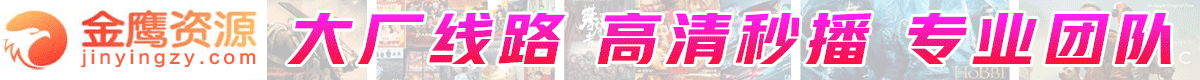
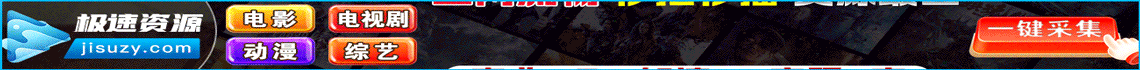







您还没有登录,请 登录 后发表评论!
提示:请勿发布广告垃圾评论,否则封号处理!!