Ubuntu LNMP怎么部署WordPress
5020
下面由WordPress教程栏目给大家介绍Ubuntu LNMP怎么部署 WordPress,希望对需要的朋友有所帮助!
Ubuntu LNMP 部署 WordPress
软件版本说明:
Ubuntu: 16.04 LTS;
WordPress: 4.7 zh-CN
安装 PHP7.1
1、首先添加 PPA
sudo apt-get update sudo LC_ALL=en_US.UTF-8 add-apt-repository ppa:ondrej/php -y sudo apt-get update
2、然后,安装 PHP7.1
sudo apt-get -y install php7.1 sudo apt-get -y install php7.1-mysql php7.1-fpm
安装 Mysql
sudo apt-get -y install mysql-server-5.7
设置密码就,OK。
至此,基本的 WordPress 环境就准备完毕了。
部署 WordPress
首先通过 git 拉取 WordPress 源代码:
git clone https://github.com/JellyBool/wordpress.git /var/www/wordpress
配置 Mysql
通过下面的命令来登录 mysql:
mysql -u root -p
在 mysql 执行:
CREATE DATABASE wordpress DEFAULT CHARACTER SET utf8 COLLATE utf8_unicode_ci; CREATE USER 'jellybool' IDENTIFIED BY 'laravist'; GRANT ALL PRIVILEGES ON wordpress.* TO 'jellybool'; quit
注意上面的 jellybool和laravist是根据你自己的需求来设置的。
配置 Nginx
打开配置文件:
vim /etc/nginx/sites-available/default
进行以下配置配置:
root /var/www/wordpress;
index index.php index.html index.htm index.nginx-debian.html;
# 注意我们添加了 index.php
location / {
try_files $uri $uri/ /index.php?$query_string;
}
location ~ \.php$ {
try_files $uri /index.php =404;
fastcgi_split_path_info ^(.+\.php)(/.+)$;
fastcgi_pass unix:/var/run/php/php7.1-fpm.sock;
fastcgi_index index.php;
fastcgi_param SCRIPT_FILENAME $document_root$fastcgi_script_name;
include fastcgi_params;
}访问你的域名,就可以进行非常出名的 WordPress 五分钟安装过程啦!安装完毕之后,你就拥有一个 WordPress 的站点啦!
最后
配置 WordPress 文件上传,打开 wp-config.php 文件:
define('FS_METHOD', 'direct');
define('FS_CHMOD_DIR', 0777);
define('FS_CHMOD_FILE', 0777);安装其他的 php 扩展
sudo apt install -y php7.1-gd php7.1-mbstring php7.1-xmlrpc
至此,打完收工。
本文网址:https://www.zztuku.com/detail-8871.html
站长图库 - Ubuntu LNMP怎么部署WordPress
申明:如有侵犯,请 联系我们 删除。




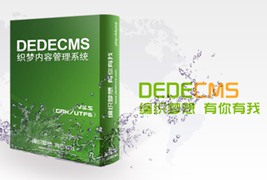

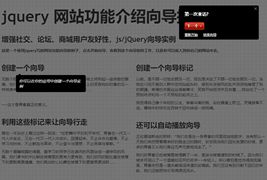

您还没有登录,请 登录 后发表评论!
提示:请勿发布广告垃圾评论,否则封号处理!!