浅谈利用Node.js如何获取WI-FI密码
5493
利用Node.js如何获取WI-FI密码?下面本篇文章给大家介绍一下使用Node.js获取WI-FI密码的方法,希望对大家有所帮助!

演示效果
全局安装wifi-password-cli依赖
- npm install wifi-password-cli -g
- # or
- npx wifi-password-cli
使用
- $ wifi-password [network-name]
- $ wifi-password
- 12345678
- $ wifi-password 办公室wifi
- a1234b2345
觉得Node.js很神奇是么?其实并不是,我们看看它是如何实现的
实现原理
OSX系统
通过下面的命令查询wifi密码
- security find-generic-password -D "AirPort network password" -wa "wifi-name"
Linux系统
所有的wi-fi连接信息都在/etc/NetworkManager/system-connections/文件夹中
我们通过下面的命令来查询wifi密码
- sudo cat /etc/NetworkManager/system-connections/<wifi-name>
Windows系统
通过下面的命令查询wifi密码
- netsh wlan show profile name=<wifi-name> key=clear
实现源码
它的实现源码也很简单,感兴趣可以学习:https://github.com/kevva/wifi-password
入口文件是index.js,首先通过判断用户的操作系统去选择不同的获取方式
- 'use strict';
- const wifiName = require('wifi-name');
- module.exports = ssid => {
- let fn = require('./lib/linux');
- if (process.platform === 'darwin') {
- fn = require('./lib/osx');
- }
- if (process.platform === 'win32') {
- fn = require('./lib/win');
- }
- if (ssid) {
- return fn(ssid);
- }
- return wifiName().then(fn);
- };
Linux
- 'use strict';
- const execa = require('execa');
- module.exports = ssid => {
- const cmd = 'sudo';
- const args = ['cat', `/etc/NetworkManager/system-connections/${ssid}`];
- return execa.stdout(cmd, args).then(stdout => {
- let ret;
- ret = /^\s*(?:psk|password)=(.+)\s*$/gm.exec(stdout);
- ret = ret && ret.length ? ret[1] : null;
- if (!ret) {
- throw new Error('Could not get password');
- }
- return ret;
- });
- };
OSX
- 'use strict';
- const execa = require('execa');
- module.exports = ssid => {
- const cmd = 'security';
- const args = ['find-generic-password', '-D', 'AirPort network password', '-wa', ssid];
- return execa(cmd, args)
- .then(res => {
- if (res.stderr) {
- throw new Error(res.stderr);
- }
- if (!res.stdout) {
- throw new Error('Could not get password');
- }
- return res.stdout;
- })
- .catch(err => {
- if (/The specified item could not be found in the keychain/.test(err.message)) {
- err.message = 'Your network doesn\'t have a password';
- }
- throw err;
- });
- };
Windows
- 'use strict';
- const execa = require('execa');
- module.exports = ssid => {
- const cmd = 'netsh';
- const args = ['wlan', 'show', 'profile', `name=${ssid}`, 'key=clear'];
- return execa.stdout(cmd, args).then(stdout => {
- let ret;
- ret = /^\s*Key Content\s*: (.+)\s*$/gm.exec(stdout);
- ret = ret && ret.length ? ret[1] : null;
- if (!ret) {
- throw new Error('Could not get password');
- }
- return ret;
- });
- };
本文网址:https://www.zztuku.com/detail-9137.html
站长图库 - 浅谈利用Node.js如何获取WI-FI密码
申明:如有侵犯,请 联系我们 删除。







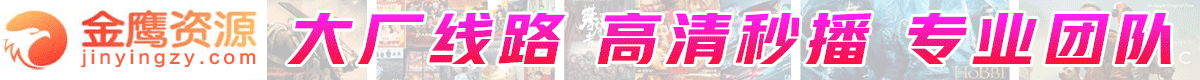
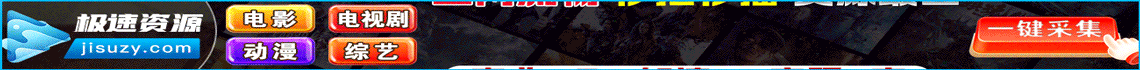





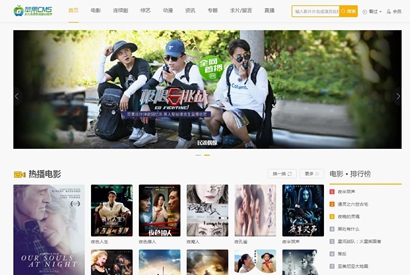

您还没有登录,请 登录 后发表评论!
提示:请勿发布广告垃圾评论,否则封号处理!!