一招教你使用Node.js中iis部署运行node(附代码)
本篇文章给大家介绍怎么使用Node.js中iis部署运行node,我们一起看看怎么做。
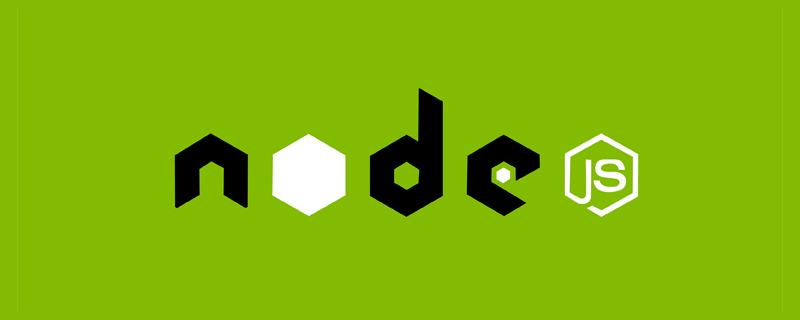
从linux迁移到windows server,一言难尽。网上有说iis已经支持node了。IIS Node折腾了一下,没跑起来,估计兼容性不是那么好,索性放弃了。直接pm2部署了。
IIS Node地址:https://github.com/tjanczuk/iisnode/wiki/iisnode-releases
安装了IIS UrlRewrite 地址:https://www.iis.net/downloads/microsoft/url-rewrite
在站点根目录创建web.config, 内容如下
- <?xml version="1.0" encoding="UTF-8"?>
- <configuration>
- <system.webServer>
- <rewrite>
- <rules>
- <clear />
- <rule name="HTTP to HTTPS redirect" stopProcessing="true">
- <match url="(.*)" />
- <conditions logicalGrouping="MatchAll" trackAllCaptures="false">
- <add input="{HTTPS}" pattern="off" ignoreCase="true" />
- </conditions>
- <action type="Redirect" url="https://{HTTP_HOST}" redirectType="Found" />
- </rule>
- <rule name="root">
- <match url="^(.*)" />
- <conditions logicalGrouping="MatchAll" trackAllCaptures="false">
- <add input="{HTTP_HOST}" pattern="^chuchur.com$" />
- </conditions>
- <action type="Rewrite" url="http://127.0.0.1:7005/{R:1}" logRewrittenUrl="true" />
- </rule>
- <rule name="path">
- <match url="^(.*)" />
- <conditions logicalGrouping="MatchAll" trackAllCaptures="false">
- <add input="{HTTP_HOST}" pattern="^www.chuchur.com$" />
- </conditions>
- <action type="Rewrite" url="http://127.0.0.1:7005/{R:1}" />
- </rule>
- </rules>
- </rewrite>
- </system.webServer>
- </configuration>
其中有三条规则,第一条是https的转发
第二条和第三条分别是把来源是主记录(chuchur.com)和别名(www.chuchur.com)的统统转发到node端口上。
剩下的就是一个SPA文档站点 (vue)
- <?xml version="1.0" encoding="UTF-8"?>
- <configuration>
- <system.webServer>
- <rewrite>
- <rules>
- <clear />
- <rule name="rest" stopProcessing="true">
- <match url="^rest/(.*)" />
- <conditions logicalGrouping="MatchAll" trackAllCaptures="false" />
- <action type="Rewrite" url="http://127.0.0.1:7005/rest/{R:1}" />
- </rule>
- <rule name="root">
- <match url="(.*)" />
- <conditions logicalGrouping="MatchAll" trackAllCaptures="false">
- <add input="{REQUEST_FILENAME}" matchType="IsFile" negate="true" />
- <add input="{REQUEST_FILENAME}" matchType="IsDirectory" negate="true" />
- </conditions>
- <action type="Rewrite" url="/index.html" />
- </rule>
- </rules>
- </rewrite>
- <staticContent>
- <mimeMap fileExtension=".woff2" mimeType="application/x-font-woff" />
- </staticContent>
- </system.webServer>
- </configuration>
一起有 2 条规则,第一条是一个proxy, 把/rest/转发到node端口的/rest/上。第二条是vue路由history模式的地址Rewrite
阿里云是个坑货啊,买了2年的CES,到期了, 我就想着不续费,重新转到香港算了,这样我在香港搭个VPN,又便宜,然后顺利的解决了翻墙的问题。
买了台Window Server2008,一切准备就绪,什么都部署好了。结果没过两周,提示域名备案失效,个人认证失效,总之之前做的一切工作,都没用了。再次认证提示,服务器不在境内。香港不行。要我迁移回来。
说实在的香港的主机真的不怎么样,经常登录不上,vpn也是时好时坏,基本也就是连不上,正好又出了政策,未备案的域名停止解析。这下网站基本就挂了。
于是又迁移回国内了。重新备案,重新个人认证一堆...
又从Window切到Linux。真的是很扯淡...
留个记录,怕哪天又要去折腾IIS。
本文网址:https://www.zztuku.com/detail-9209.html
站长图库 - 一招教你使用Node.js中iis部署运行node(附代码)
申明:如有侵犯,请 联系我们 删除。







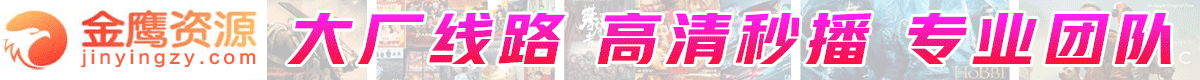
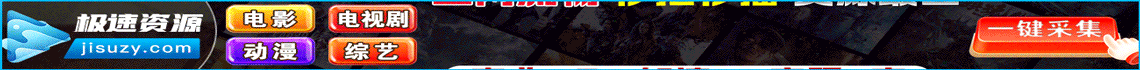




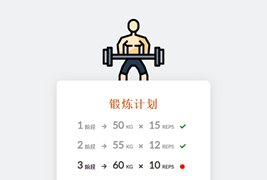


您还没有登录,请 登录 后发表评论!
提示:请勿发布广告垃圾评论,否则封号处理!!