浅析Angular中怎么结合使用FormArray和模态框
怎么结合使用FormArray和模态框?下面本篇文章给大家介绍一下Angular的FormArray和模态框结合使用的方法,希望对大家有所帮助!
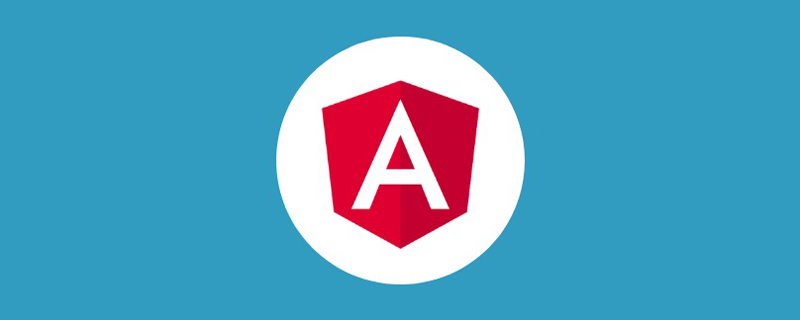
业务场景
使用FormArray制作动态表单。每创建一个表单,页面就新增一个input显示表单填写的标题,点击编辑再跳转到点击表单的填写内容。
// 封装获取modelList
get modelList() {
return this.formGroup.get('modelList') as FormArray
}
constructor(private fb: FormBuilder) {}
ngOnInit() {
// 一开始初始化arr为空数组
this.formGroup = this.fb.group({
// 内部嵌套FormControl、FormArray、FormGroup
modelList: this.fb.array([])
})
}
// 模态框构造内部的表单
function newModel() {
return this.fb.group({
modelName: [''],
// 可以继续嵌套下去,根据业务需求
})
}
// 省略模态框部分代码
// 传递到模态框的FormArray
selectedType: FormArray表单列表

表单详情【模态框】

<form [FormGroup]="formGroup"> <div FormArrayName="modelList"> <ng-container *nfFor="let item of modelList.controls;let i = index" [FormGroupName]="i"> <nz-input-group [nzSuffix]="suffixIconSearch" > <input type="text" nz-input formControlName="modelName"/> </nz-input-group> <ng-template #suffixIconSearch> <span nz-icon nzType="edit" class="hover" (click)="showModal(i)" ></span> </ng-template> </ng-container> </div> </form> <nz-modal [(nzVisible)]="isVisible" nzTitle="Model" [nzFooter]="modalFooter" (nzOnCancel)="handleCancel()" (nzOnOk)="handleOk()" > <ng-container *nzModalContent> <form nz-form [formGroup]="selectedType"> <nz-form-item> <nz-form-label nzRequired>Model Test</nz-form-label> <nz-form-control> <input type="text" nz-input placeholder="请输入ModelName" formControlName="modelName" /> </nz-form-control> </nz-form-item> <nz-form-item> <nz-form-control> <product-config></product-config> </nz-form-control> </nz-form-item> </form> </ng-container> <ng-template #modalFooter> <button *ngIf="!isNewModel" nzDanger nz-button nzType="default" (click)="handleDelete()">删除</button> <button *ngIf="isNewModel" nz-button nzType="default" (click)="handleCancel()">取消</button> <button nz-button nzType="primary" (click)="handleOk()">保存</button> </ng-template> </nz-modal>
由于这种模态框比较特殊,割裂了表单的FormGroup之间的关系,在点击的时候需要传递参数到模态框显示部分值,如果单纯传递参数使用this.modelList.at(index)获取实体到模态框上进行赋值修改,在模态框点击保存后会发现修改的值没有在表单更新,而表单上对input值修改发现可以影响到模态框的内容。
但是模态框新增的表单却可以响应到页面中去。
原错误代码思路
点击编辑后,将点击的FormArray的元素传递给一个临时变量 this.selectedType = <FormGroup>this.modelList.at(index);,并且对模态框表单传值。
模态框点击保存再将原FormArray的值重新替换
this.modelList.removeAt(this.modelIndex) this.modelList.insert(this.modelIndex, this.selectedType)
点击新增,创建一个新的FormGroup对象
保存添加push到原页面的FormArray中
newModelType(): FormGroup {
return this.fb.group({
modelName: ['', Validators.required],
configList: this.fb.array([]),
});
}
// ...省略
// 模态框显示
show() {
this.isVisible = true
this.selectedType = this.newModelType();
}
// 保存
save() {
this.isVisible = false
// 原页面FormArray
this.modelList.push(this.selectedType);
}最后发现这种写法只能够单向改变,页面外input修改值会影响到模态框,但是模态框的值改变保存却让外部没有更新。通过console方式查看页面的FormArray内部参数发现其实是有改变的,只是angular没有检测到。这个时候判断没有发生响应的原因一般是没有触发angular检测机制,仔细查看文档发现有一行很重要 angular文档在最下面写着
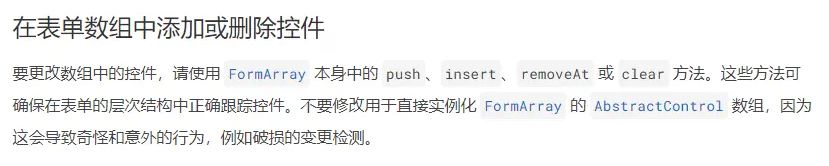
原本第一次阅读的时候,觉得我遵守了这种原则,因为在编辑的时候,我选择了操控原FormArray进行元素删除和插入,是遵循了这种规则,但是实际上在模态框赋值就已经违反了这种原则,我在赋值的时候拿了FormArray的元素实例赋值给模态框的临时变量,然后更改实例的值,又重新删除插入,本质上我操作的是同一个实例,所以angular没有检测到发生变化【虽然值发生改变】
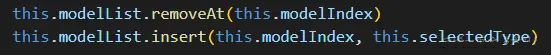
所以正确的做法是啥??
在赋值的地方不能偷懒,仍然要重新创建新对象,再拿原对象的赋值。【相当于深拷贝】
this.selectedType = this.newModelType();
const old = this.modelList.at(index);
this.selectedType.setValue({
'modelName': old.get('modelName').value
})这时候就可以正常更新了。
总结
其实查到最后本质上还是回归文档。在排查错误也走了很多坑,而且国内基本没什么angular的文章,还得靠外网论坛去找问题。
本文网址:https://www.zztuku.com/index.php/detail-13614.html
站长图库 - 浅析Angular中怎么结合使用FormArray和模态框
申明:本文转载于《掘金社区》,如有侵犯,请 联系我们 删除。








您还没有登录,请 登录 后发表评论!
提示:请勿发布广告垃圾评论,否则封号处理!!