原生JavaScript实现弹幕组件的方法
4702

前言
如今几乎所有的视频网站都有弹幕功能,那么今天我们就自己用原生 JavaScript 封装一个弹幕类。这个类希望有如下属性和实例方法:
属性
el容器节点的选择器,容器节点应为绝对定位,设置好宽高
height每条弹幕的高度
mode弹幕模式,half则为一半容器高度,top为三分之一,full为占满
speed弹幕划过屏幕的时间
gapWidth后一条弹幕与前一条弹幕的距离
方法
pushData添加弹幕元数据
addData持续加入弹幕
start开始调度弹幕
stop停止弹幕
restart重新开始弹幕
clearData清空弹幕
close关闭
open重新显示弹幕
PS:有一些自封装的工具函数就不贴出来了,大概知道意思就好
初始化
引入JavaScript文件之后,我们希望如下使用,先采取默认配置。
- let barrage = new Barrage({
- el: '#container'
- })
参数初始化:
- function Barrage(options) {
- let {
- el,
- height,
- mode,
- speed,
- gapWidth,
- } = options
- this.container = document.querySelector(el)
- this.height = height || 30
- this.speed = speed || 15000 //2000ms
- this.gapWidth = gapWidth || 20
- this.list = []
- this.mode = mode || 'half'
- this.boxSize = getBoxSize(this.container)
- this.perSpeed = Math.round(this.boxSize.width / this.speed)
- this.rows = initRows(this.boxSize, this.mode, this.height)
- this.timeoutFuncs = []
- this.indexs = []
- this.idMap = []
- }
先接受好参数然后初始化,下面看看 getBoxSize 和 initRows
- function getBoxSize(box) {
- let {
- height,
- width
- } = window.getComputedStyle(box)
- return {
- height: px2num(height),
- width: px2num(width)
- }
- function px2num(str) {
- return Number(str.substring(0, str.indexOf('p')))
- }
- }
通过 getComputedStyleapi 计算出盒子的宽高,这里用来计算容器的宽高,之后也会用到。
- function initRows(box, mode, height) {
- let divisor = getDivisor(mode)
- rows = Math.ceil(box.height * divisor / height)
- return rows
- }
- function getDivisor(mode) {
- let divisor = .5
- switch (mode) {
- case 'half':
- divisor = .5
- break
- case 'top':
- divisor = 1 / 3
- break;
- case 'full':
- divisor = 1;
- break
- default:
- break;
- }
- return divisor
- }
根据高度算出弹幕应该有多少行,下面会有地方用到行数。
插入数据
有两种插入数据的方法,一种是添加源数据,一种是持续添加。先来看添加源数据的方法:
- this.pushData = function (data) {
- this.initDom()
- if (getType(data) == '[object Object]') {
- //插入单条
- this.pushOne(data)
- }
- if (getType(data) == '[object Array]') {
- //插入多条
- this.pushArr(data)
- }
- }
- this.initDom = function () {
- if (!document.querySelector(`${el} .barrage-list`)) {
- //注册dom节点
- for (let i = 0; i < this.rows; i++) {
- let div = document.createElement('div')
- div.classList = `barrage-list barrage-list-${i}`
- div.style.height = `${this.boxSize.height*getDivisor(this.mode)/this.rows}px`
- this.container.appendChild(div)
- }
- }
- }
- this.pushOne = function (data) {
- for (let i = 0; i < this.rows; i++) {
- if (!this.list[i]) this.list[i] = []
- }
- let leastRow = getLeastRow(this.list) //获取弹幕列表中最少的那一列,弹幕列表是一个二维数组
- this.list[leastRow].push(data)
- }
- this.pushArr = function (data) {
- let list = sliceRowList(this.rows, data)
- list.forEach((item, index) => {
- if (this.list[index]) {
- this.list[index] = this.list[index].concat(...item)
- } else {
- this.list[index] = item
- }
- })
- }
- //根据行数把一维的弹幕list切分成rows行的二维数组
- function sliceRowList(rows, list) {
- let sliceList = [],
- perNum = Math.round(list.length / rows)
- for (let i = 0; i < rows; i++) {
- let arr = []
- if (i == rows - 1) {
- arr = list.slice(i * perNum)
- } else {
- i == 0 ? arr = list.slice(0, perNum) : arr = list.slice(i * perNum, (i + 1) * perNum)
- }
- sliceList.push(arr)
- }
- return sliceList
- }
持续加入数据的方法只是调用了添加源数据的方法,并且开始了调度而已
- this.addData = function (data) {
- this.pushData(data)
- this.start()
- }
发射弹幕
下面来看看发射弹幕的逻辑
- this.start = function () {
- //开始调度list
- this.dispatchList(this.list)
- }
- this.dispatchList = function (list) {
- for (let i = 0; i < list.length; i++) {
- this.dispatchRow(list[i], i)
- }
- }
- this.dispatchRow = function (row, i) {
- if (!this.indexs[i] && this.indexs[i] !== 0) {
- this.indexs[i] = 0
- }
- //真正的调度从这里开始,用一个实例变量存储好当前调度的下标。
- if (row[this.indexs[i]]) {
- this.dispatchItem(row[this.indexs[i]], i, this.indexs[i])
- }
- }
- this.dispatchItem = function (item, i) {
- //调度过一次的某条弹幕下一次在调度就不需要了
- if (!item || this.idMap[item.id]) {
- return
- }
- let index = this.indexs[i]
- this.idMap[item.id] = item.id
- let div = document.createElement('div'),
- parent = document.querySelector(`${el} .barrage-list-${i}`),
- width,
- pastTime
- div.innerHTML = item.content
- div.className = 'barrage-item'
- parent.appendChild(div)
- width = getBoxSize(div).width
- div.style = `width:${width}px;display:none`
- pastTime = this.computeTime(width) //计算出下一条弹幕应该出现的时间
- //弹幕飞一会~
- this.run(div)
- if (index > this.list[i].length - 1) {
- return
- }
- let len = this.timeoutFuncs.length
- //记录好定时器,后面清空
- this.timeoutFuncs[len] = setTimeout(() => {
- this.indexs[i] = index + 1
- //递归调用下一条
- this.dispatchItem(this.list[i][index + 1], i, index + 1)
- }, pastTime);
- }
- //用css动画,整体还是比较流畅的
- this.run = function (item) {
- item.classList += ' running'
- item.style.left = "left:100%"
- item.style.display = ''
- item.style.animation = `run ${this.speed/1000}s linear`
- //已完成的打一个标记
- setTimeout(() => {
- item.classList+=' done'
- }, this.speed);
- }
- //根据弹幕的宽度和gapWth,算出下一条弹幕应该出现的时间
- this.computeTime = function (width) {
- let length = width + this.gapWidth
- let time = Math.round(length / this.boxSize.width * this.speed/2)
- return time
- }
动画css具体如下
- @keyframes run {
- 0% {
- left: 100%;
- }
- 50% {
- left: 0
- }
- 100% {
- left: -100%;
- }
- }
- .run {
- animation-name: run;
- }
其余方法
- this.stop = function () {
- let items = document.querySelectorAll(`${el} .barrage-item`);
- [...items].forEach(item => {
- item.className += ' pause'
- })
- }
- .pause {
- animation-play-state: paused !important;
- }
重新开始
移除pause类即可
- this.restart = function () {
- let items = document.querySelectorAll(`${el} .barrage-item`);
- [...items].forEach(item => {
- removeClassName(item, 'pause')
- })
- }
打开关闭
做一个显示隐藏的逻辑即可
- this.close = function () {
- this.container.style.display = 'none'
- }
- this.open = function () {
- this.container.style.display = ''
- }
清理弹幕
- this.clearData = function () {
- //清除list
- this.list = []
- //清除dom
- document.querySelector(`${el}`).innerHTML = ''
- //清除timeout
- this.timeoutFuncs.forEach(fun => clearTimeout(fun))
- }
最后用一个定时器定时清理过期的弹幕:
- setInterval(() => {
- let items = document.querySelectorAll(`${el} .done`);
- [...items].forEach(item=>{
- item.parentNode.removeChild(item)
- })
- }, this.speed*5);
最后
感觉这个的实现还是有缺陷的,如果是你设计这么一个类,你会怎么设计呢?
本文网址:https://www.zztuku.com/index.php/detail-7961.html
站长图库 - 原生JavaScript实现弹幕组件的方法
申明:如有侵犯,请 联系我们 删除。







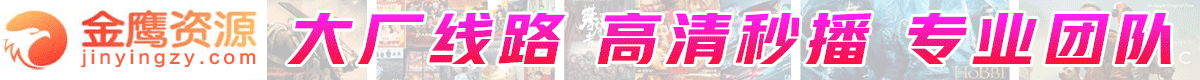
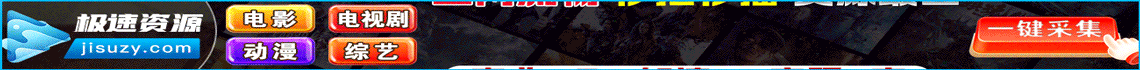



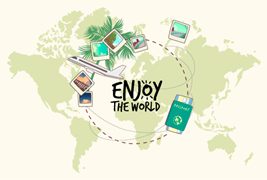



您还没有登录,请 登录 后发表评论!
提示:请勿发布广告垃圾评论,否则封号处理!!