详解Laravel前端工程化之mix
4136
下面给大家介绍Laravel前端工程化之mix,希望对需要的朋友有所帮助!

在laravel5.3之前 , 前端工程化依赖 gulp ,在5.4的时候laravel为我们带来了全新的前端工具mix
本节记录从0到看到mix打包完成 ,laravel渲染出helloworld
阅读本节前提 : 需要有laravel和vue使用经验或对前后端工程化有清晰的认知
安装
1 . 安装laravel
composer create-project laravel/laravel learn-mix
2 . 安装前端依赖
cd learn-mix ; npm install
3 . 安装vue-router
npm install vue-router
配置
1、建立路由文件
新建 /resources/assets/js/routes.js ,并写入以下内容
import VueRouter from 'vue-router';
let routes = [
{
path: '/',
component: require('./components/你的组件名字')
}
];
export default new VueRouter({
routes
});2、导入路由
修改 /resources/assets/js/app.js
// 导入路由包
import VueRouter from 'vue-router';
// use
Vue.use(VueRouter);
// 导入路由文件
import routes from './routes.js';
const app = new Vue({
el: '#app',
// 使用路由
router: routes
});3、编译
回到根目录
npm run dev npm run watch # 任选其一
4、修改laravel默认的 / 路由指向的welcome模板
<!doctype html>
<html lang="{{ app()->getLocale() }}">
<head>
<!--导入编译好的CSS-->
<link rel="stylesheet" href="/css/app.css">
<!--导入CSRF_TOKEN-->
<meta name="csrf-token" content="{{ csrf_token() }}"/>
</head>
<body>
<p id="app">
<router-view></router-view>
</p>
<!--导入编译好的JS-->
<script src="/js/app.js"></script>
</body>
</html>访问 127.0.0.1 ,即可看到laravel-mix欢迎页 , END
本文网址:https://www.zztuku.com/index.php/detail-8819.html
站长图库 - 详解Laravel前端工程化之mix
申明:如有侵犯,请 联系我们 删除。






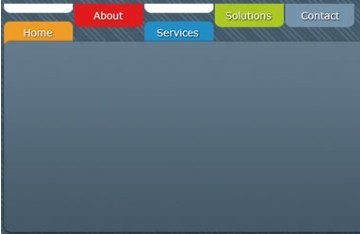

您还没有登录,请 登录 后发表评论!
提示:请勿发布广告垃圾评论,否则封号处理!!