小程序如何获取input标签的值
4397
本篇文章给大家介绍一下微信小程序获取input标签值的方法。有一定的参考价值,有需要的朋友可以参考一下,希望对大家有所帮助。

获取微信小程序中input中的数据
- <scroll-view>
- <view id='titleView'>
- <text id="titleText">登录</text>
- </view>
- <view id='mainView'>
- <text>用户名</text>
- <input class='input' bindinput='usernameInput'></input>
- <text>密码</text>
- <input class='input' bindinput='passwordInput'></input>
- <button class="btn" bindtap='login'>登录</button>
- <button class='btn' bindtap='toRegister'>注册</button>
- </view>
- </scroll-view>
登录的js页面
- var app=getApp();
- Page({
- login:function(e){
- <!--拼接url通过后台验证跳转
- this.data.username获取标签中值-->
- var url = app.globalData.serverIp +"/user/login.html?"
- +"username="+this.data.username
- +"&password="+this.data.password;
- <!--为this赋值给全局对方法中调用-->
- var page=this;
- <!--用request进行后台传输-->
- wx.request({
- url: url,
- success:function(response){
- var serverData=response.data;
- var status=serverData.status;
- var msg="登录失败";
- if(status==200){
- msg="登录成功";
- //跳转商场首页navigateTo
- wx.navigateTo({
- url:"../storeindex/storeindex",
- })
- //把username保存到手机上
- //sync表示同步 setStorageSync函数的作用是同步保存数据相当于http中的cookie
- wx.setStorageSync("username", page.data.username);
- }
- wx.showToast({
- title: msg
- })
- },
- fail:function(e){
- console.log("联网失败");
- console.log(e);
- },
- data: {
- username:"",
- password:""
- },
- usernameInput:function(e){
- this.data.username=e.detail.value;
- },
- passwordInput: function (e) {
- this.data.password = e.detail.value;
- },
- })
- },
本文网址:https://www.zztuku.com/index.php/detail-8878.html
站长图库 - 小程序如何获取input标签的值
申明:如有侵犯,请 联系我们 删除。







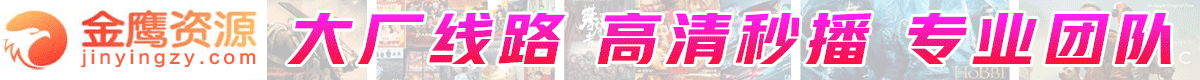
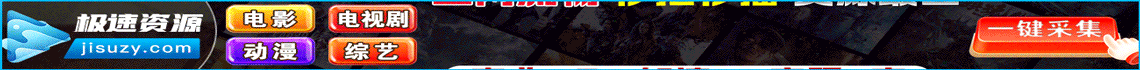

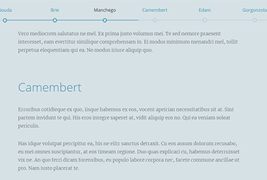


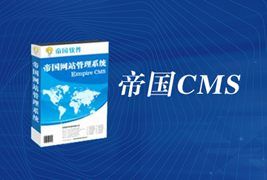


您还没有登录,请 登录 后发表评论!
提示:请勿发布广告垃圾评论,否则封号处理!!