分享一个顺丰同城配送的扩展包并在laravel中使用
3611
公司项目需要用到顺丰外卖,所以看了下有没有现成的扩展包可用,但是发现没有,官方也没有SDK,所以自己写了一个包,省了不少工作量。
安装
- $ composer require ycstar/sfopenic -vvv
配置
在使用本扩展之前,你需要去顺丰同城开放平台注册账号,然后申请开发者ID,获取相应的配置
使用
- use Ycstar\Sfopenic\Sfopenic;
- $config = [
- 'host' => 'xxxxxxxxxxxx',
- 'dev_id' => 'xxxxxxxxxxxx',
- 'dev_key' => 'xxxxxxxxxxxx'
- ];
- $sfopenic = new Sfopenic($config);
预创建订单
- $data = [
- 'shop_id' => 'xxxxxxxxxxxx',
- 'user_address' => "北京市海淀区学清嘉创大厦A座15层",
- 'user_lng' => '116.352569',
- 'user_lat' => '40.014838',
- 'weight' => 100,
- 'product_type' => 1,
- 'pay_type' => 1,
- 'is_appoint' => 0,
- 'is_insured' => 0,
- 'is_person_direct' => 0
- ];
- $res = $sfopenic->preCreateOrder($data);
创建订单
- $array = [
- 'shop_id' => 'xxxxxxxxxxxx',
- 'shop_order_id' => 'xxxxxxxxxxxx',
- 'order_source' => 'xx',
- 'pay_type' => 1,
- 'order_time' => time(),
- 'is_appoint' => 0,
- 'is_insured' => 0,
- 'is_person_direct' => 0,
- 'version' => 17,
- 'order_sequence' => 'xx',
- 'remark' => 'xx'
- ];
- $receive =[
- 'user_name' => "xx",
- 'user_phone' => "xxxxxxxxxx",
- 'user_address' => "北京市海淀区学清嘉创大厦A座15层",
- 'user_lng' => '116.352569',
- 'user_lat' => '40.014838',
- ];
- $order_detail = [
- 'total_price' => 1,//总金额
- 'product_type' => 1, //物品类型 1:送餐 8:饮品
- 'weight_gram' => 100,//物品重量
- 'product_num' => 3,//物品个数
- 'product_type_num' => 1,//物品种类个数
- ];
- $product_detail[]=[
- 'product_name'=>'xxx',//物品名称
- 'product_num' => 1,//物品数量
- ];
- $order_detail['product_detail'] = $product_detail;
- $array['order_detail'] = $order_detail;
- $array['receive'] = $receive;
- $res = $sfopenic->createOrder($data);
取消订单
- $data = [
- 'order_id' => 'xxxxxxxxxxxx',
- 'order_type' => 1 //1、顺丰订单号 2、商家订单号
- 'shop_id' => 0, //order_type=2时必传shop_id与shop_type
- 'shop_type' => 1, //1、顺丰店铺ID 2、接入方店铺ID
- 'cancel_code' => 313, //不填时默认cancel_code=313,cancel_reason=商家发起取消
- 'cancel_reason' => ''
- ];
- $res = $sfopenic->cancelOrder($data);
预取消订单
- $data = [
- 'order_id' => 'xxxxxxxxxxxx',
- 'order_type' => 1 //1、顺丰订单号 2、商家订单号
- 'shop_id' => 0, //order_type=2时必传shop_id与shop_type
- 'shop_type' => 1, //1、顺丰店铺ID 2、接入方店铺ID
- 'cancel_reason' => ''
- ];
- $res = $sfopenic->preCancelOrder($data);
订单加小费
- $data = [
- 'order_id' => 'xxxxxxxxxxxx',
- 'order_type' => 1 //1、顺丰订单号 2、商家订单号
- 'shop_id' => 0,
- 'shop_type' => 1, //1、顺丰店铺ID 2、接入方店铺ID
- 'gratuity_fee' => 0
- ];
- $res = $sfopenic->addOrderGratuityFee($data);
获取订单加小费信息
- $data = [
- 'order_id' => 'xxxxxxxxxxxx',
- 'order_type' => 1 //1、顺丰订单号 2、商家订单号
- 'shop_id' => 0,
- 'shop_type' => 1, //1、顺丰店铺ID 2、接入方店铺ID
- ];
- $res = $sfopenic->getOrderGratuityFee($data);
订单状态流查询
- $data = [
- 'order_id' => 'xxxxxxxxxxxx',
- 'order_type' => 1 //1、顺丰订单号 2、商家订单号
- 'shop_id' => 0, //order_type=2时必传shop_id与shop_type
- 'shop_type' => 1, //1、顺丰店铺ID 2、接入方店铺ID
- ];
- $res = $sfopenic->listOrderFeed($data);
订单实时信息查询
- $data = [
- 'order_id' => 'xxxxxxxxxxxx',
- 'order_type' => 1 //1、顺丰订单号 2、商家订单号
- 'shop_id' => 0, //order_type=2时必传shop_id与shop_type
- 'shop_type' => 1, //1、顺丰店铺ID 2、接入方店铺ID
- ];
- $res = $sfopenic->getOrderStatus($data);
催单
- $data = [
- 'order_id' => 'xxxxxxxxxxxx',
- 'order_type' => 1 //1、顺丰订单号 2、商家订单号
- 'shop_id' => 0, //order_type=2时必传shop_id与shop_type
- 'shop_type' => 1, //1、顺丰店铺ID 2、接入方店铺ID
- ];
- $res = $sfopenic->reminderOrder($data);
改单
- $data = [
- 'order_id' => 'xxxxxxxxxxxx',
- 'order_type' => 1 //1、顺丰订单号 2、商家订单号
- 'shop_id' => 0,
- 'shop_type' => 1, //1、顺丰店铺ID 2、接入方店铺ID
- 'user_name'=> '',
- 'user_phone'=> '',
- 'user_address'=> '',
- 'lbs_type'=> 2, //1:百度坐标,2:高德坐标(默认值为2,下面的经纬度依赖这个坐标系,不传默认高德)
- 'user_lng'=> '', //传入用户地址经纬度顺丰侧则不根据用户地址解析
- 'user_lat'=> '',
- ];
- $res = $sfopenic->changeOrder($data);
获取配送员实时坐标接口
- $data = [
- 'order_id' => 'xxxxxxxxxxxx',
- 'order_type' => 1 //1、顺丰订单号 2、商家订单号
- 'shop_id' => 0, //order_type=2时必传shop_id与shop_type
- 'shop_type' => 1, //1、顺丰店铺ID 2、接入方店铺ID
- ];
- $res = $sfopenic->riderLatestPosition($data);
获取配送员轨迹H5
- $data = [
- 'order_id' => 'xxxxxxxxxxxx',
- 'order_type' => 1 //1、顺丰订单号 2、商家订单号
- 'shop_id' => 0, //order_type=2时必传shop_id与shop_type
- 'shop_type' => 1, //1、顺丰店铺ID 2、接入方店铺ID
- ];
- $res = $sfopenic->riderViewV2($data);
订单回调详情
- $data = [
- 'order_id' => 'xxxxxxxxxxxx',
- 'order_type' => 1 //1、顺丰订单号 2、商家订单号
- 'shop_id' => 0,
- 'shop_type' => 1, //1、顺丰店铺ID 2、接入方店铺ID
- ];
- $res = $sfopenic->getCallbackInfo($data);
获取回调数据及回复内容
- $data = $sfopenic->getNotify();
- .
- .
- .
- return $sfopenic->getNotifySuccessReply();
在laravel中使用
在 Laravel 中使用也是同样的安装方式,使用下面的命令来导出配置文件
- php artisan vendor:publish --tag="ycstar-sfopenic"
配置写在 config/sfopenic.php 中:
- return [
- 'host' => env('SF_OPENIC_HOST'),
- 'dev_id' => env('SF_OPENIC_DEV_ID'),
- 'dev_key' => env('SF_OPENIC_DEV_KEY')
- ];
然后在 .env 中配置 SF_OPENIC_HOST, SF_OPENIC_DEV_ID, SF_OPENIC_DEV_KEY:
- SF_OPENIC_HOST = xxxxxxxxxxxx
- SF_OPENIC_DEV_ID = xxxxxxxxxxxx
- SF_OPENIC_DEV_KEY = xxxxxxxxxxxx
可以用两种方式来获取 Ycstar\Sfopenic\Sfopenic 实例:
方法参数注入
- ...
- public function preCreateOrder(Sfopenic $sfopenic)
- {
- $res = $sfopenic->preCreateOrder($data);
- }
- ...
服务名访问
- ...
- public function preCreateOrder()
- {
- $res = app('sfopenic')->preCreateOrder($data);
- }
- ...
本文网址:https://www.zztuku.com/index.php/detail-9069.html
站长图库 - 分享一个顺丰同城配送的扩展包并在laravel中使用
申明:如有侵犯,请 联系我们 删除。







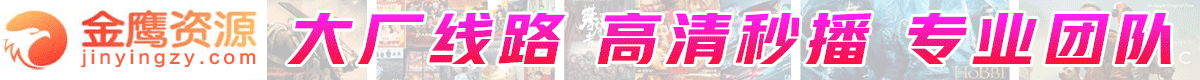
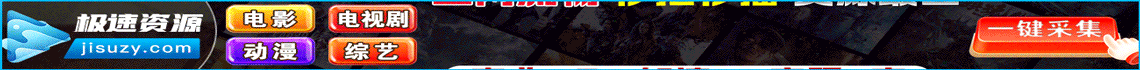

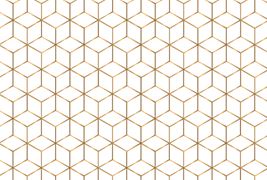





您还没有登录,请 登录 后发表评论!
提示:请勿发布广告垃圾评论,否则封号处理!!