HTML5 canvas如何绘制酷炫能量线条效果(附代码)
5561
本篇文章给大家介绍一下使用HTML5 canvas绘制酷炫能量线条特效的方法。有一定的参考价值,有需要的朋友可以参考一下,希望对你们有所助。

上面是效果图,下面直接附js代码,希望对大家有所帮助!!
// UTILconst PI = Math.PI,
TWO_PI = Math.PI * 2;const Util = {};Util.timeStamp = function() {
return window.performance.now();};Util.random = function(min, max) {
return min + Math.random() * (max - min);};Util.map = function(a, b, c, d, e) {
return (a - b) / (c - b) * (e - d) + d;};Util.lerp = function(value1, value2, amount) {
return value1 + (value2 - value1) * amount;};Util.clamp = function(value, min, max) {
return Math.max(min, Math.min(max, value));};// Vectorclass Vector {
constructor(x, y) {
this.x = x || 0;
this.y = y || 0;
}
set(x, y) {
this.x = x;
this.y = y;
}
reset() {
this.x = 0;
this.y = 0;
}
fromAngle(angle) {
let x = Math.cos(angle),
y = Math.sin(angle);
return new Vector(x, y);
}
add(vector) {
this.x += vector.x;
this.y += vector.y;
}
sub(vector) {
this.x -= vector.x;
this.y -= vector.y;
}
mult(scalar) {
this.x *= scalar;
this.y *= scalar;
}
p(scalar) {
this.x /= scalar;
this.y /= scalar;
}
dot(vector) {
return vector.x * this.x + vector.y * this.y;
}
limit(limit_value) {
if (this.mag() > limit_value) this.setMag(limit_value);
}
mag() {
return Math.hypot(this.x, this.y);
}
setMag(new_mag) {
if (this.mag() > 0) {
this.normalize();
} else {
this.x = 1;
this.y = 0;
}
this.mult(new_mag);
}
normalize() {
let mag = this.mag();
if (mag > 0) {
this.x /= mag;
this.y /= mag;
}
}
heading() {
return Math.atan2(this.y, this.x);
}
setHeading(angle) {
let mag = this.mag();
this.x = Math.cos(angle) * mag;
this.y = Math.sin(angle) * mag;
}
dist(vector) {
return new Vector(this.x - vector.x, this.y - vector.y).mag();
}
angle(vector) {
return Math.atan2(vector.y - this.y, vector.x - this.x);
}
copy() {
return new Vector(this.x, this.y);
}}// Init canvaslet canvas = document.createElement("canvas"),
ctx = canvas.getContext("2d"),
H = (canvas.height = window.innerHeight),
W = (canvas.width = window.innerWidth);document.body.appendChild(canvas);// Mouselet mouse = {
x: W/2,
y: H/2};canvas.onmousemove = function(event) {
mouse.x = event.clientX - canvas.offsetLeft;
mouse.y = event.clientY - canvas.offsetTop;};document.body.onresize = function(event){
H = (canvas.height = window.innerHeight);
W = (canvas.width = window.innerWidth);}// Let's goclass Arrow {
constructor(x, y, target) {
this.position = new Vector(x, y);
this.velocity = new Vector().fromAngle(Util.random(0,TWO_PI));
this.acceleration = new Vector(0, 0);
this.target = target;
this.travelled_distance = 0;
this.min_size = 1;
this.max_size = 6;
this.size = Util.random(this.min_size, this.max_size);
this.zone = this.size * 4;
this.topSpeed = Util.map(this.size,this.min_size,this.max_size,40,10);
let tailLength = Math.floor(Util.map(this.size, this.min_size, this.max_size, 4, 16));
this.tail = [];
for (let i = 0; i < tailLength; i++) {
this.tail.push({
x: this.position.x,
y: this.position.y });
}
this.wiggle_speed = Util.map(this.size, this.min_size, this.max_size, 2 , 1.2);
this.blink_offset = Util.random(0, 100);
this.alpha = Util.random(0.1,1)
}
render() {
this.update();
this.draw();
}
update() {
let old_position = this.position.copy();
// Focus on target
let t = new Vector(this.target.x, this.target.y),
angle = this.position.angle(t);
let d_f_target = t.dist(this.position);
let f = new Vector().fromAngle(angle);
f.setMag(Util.map(Util.clamp(d_f_target,0,400), 0, 400, 0, this.topSpeed * 0.1));
this.addForce(f);
// Update position and velocity
this.velocity.add(this.acceleration);
if(d_f_target < 800){
this.velocity.limit(Util.map(Util.clamp(d_f_target,0,800), 0, 800, this.topSpeed*0.4, this.topSpeed));
}else{
this.velocity.limit(this.topSpeed);
}
this.position.add(this.velocity);
// Reset acceleration for the next loop
this.acceleration.mult(0);
this.travelled_distance += old_position.dist(this.position);
let wiggle =
Math.sin(frame * this.wiggle_speed) *
Util.map(this.velocity.mag(), 0, this.topSpeed, 0, this.size);
let w_a = this.velocity.heading() + Math.PI / 2;
let w_x = this.position.x + Math.cos(w_a) * wiggle,
w_y = this.position.y + Math.sin(w_a) * wiggle;
this.travelled_distance = 0;
let from = this.tail.length - 1,
to = 0;
let n = new Vector().fromAngle(Util.random(0,TWO_PI));
n.setMag(Math.random()*this.size);
var tail = { x: w_x+ n.x, y: w_y + n.y};
this.tail.splice(from, 1);
this.tail.splice(to, 0, tail);
}
draw() {
let energy = Util.map(this.velocity.mag(),0,this.topSpeed,0.1,1);
let color =
"hsl("+Math.sin((frame + this.blink_offset) * 0.1) * 360+",50%,"+
Util.map(this.velocity.mag(),0,this.topSpeed,40,100) * this.alpha
+"%)";
ctx.globalAlpha = this.alpha;
ctx.strokeStyle = color;
for (let i = 0; i < this.tail.length - 1; i++) {
let t = this.tail[i],
next_t = this.tail[i + 1];
ctx.lineWidth = Util.map(i, 0, this.tail.length - 1, this.size, 1);
ctx.beginPath();
ctx.moveTo(t.x, t.y);
ctx.lineTo(next_t.x, next_t.y);
ctx.closePath();
ctx.stroke();
}
let gradient_size = 140 * energy;var grd = ctx.createRadialGradient(
this.position.x,this.position.y , 5,
this.position.x,this.position.y, gradient_size);grd.addColorStop(0, "rgba(255,255,255,0.01)");grd.addColorStop(0.1, "rgba(255,120,200,0.02)");grd.addColorStop(0.9, "rgba(255,255,120,0)");grd.addColorStop(1, "rgba(0,0,0,0)");// Fill with gradientctx.fillStyle = grd;ctx.fillRect(this.position.x - gradient_size / 2 ,this.position.y - gradient_size / 2 , gradient_size, gradient_size);
ctx.globalAlpha = energy+0.2;
ctx.fillStyle = "white";
for(let i = 0; i < 4; i++){
let n = new Vector().fromAngle(Util.random(0,TWO_PI));
n.setMag(Math.random()*energy*100);
n.add(this.position);
ctx.beginPath();
ctx.arc(n.x,n.y,Math.random(),0,TWO_PI)
ctx.fill();
}
}
addForce(vector) {
this.acceleration.add(vector);
}
avoid(others) {
others.forEach(other => {
if (other !== this) {
let dist = this.position.dist(other.position),
max_dist = this.zone + other.size;
if (max_dist - dist >= 0) {
let angle = other.position.angle(this.position);
let force = new Vector().fromAngle(angle);
force.setMag(Util.map(dist, 0, max_dist, 2, 0));
this.addForce(force);
}
}
});
}}let arrows = [];for (let i = 0; i < 100; i++) {
arrows.push(new Arrow(W / 2, H / 2, mouse));}let frame = 0;ctx.strokeStyle = "white";function loop() {
ctx.fillStyle="black";
ctx.globalCompositeOperation = "source-over";
ctx.globalAlpha = 0.2;
ctx.fillRect(0, 0, W, H);
ctx.globalAlpha = 1;
ctx.globalCompositeOperation = "lighter";
arrows.forEach(a => {
a.avoid(arrows);
});
arrows.forEach(a => {
a.render();
});
frame += 1;
requestAnimationFrame(loop);}ctx.lineCap = "round";ctx.lineJoin = "round";loop();本文网址:https://www.zztuku.com/index.php/detail-9079.html
站长图库 - HTML5 canvas如何绘制酷炫能量线条效果(附代码)
申明:如有侵犯,请 联系我们 删除。


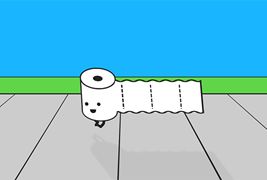





您还没有登录,请 登录 后发表评论!
提示:请勿发布广告垃圾评论,否则封号处理!!