百度编辑器上传word文件转为html
3262
对于很多网络编辑小白来讲,经常会遇到网站富媒体编辑器,比如百度编辑器,wangeditor编辑器等不会使用,但是word用的很溜的情况,这篇教程教大家二次开发百度编辑器上传word文件转为html的方法,希望对大家有所帮助!
首先:后台上传word转html到编辑器中,编辑器是使用的百度编辑器,先在页面合适的位置写个上传框
- <button type="button" name="fileword" id="upload-fileword">上传word文件</button>
前端用的LayUI框架,不需要写提示框,图个方便,大家自行选择
- <script>
- layui.use('upload', function () {
- var upload = layui.upload;
- upload.render({
- elem:'#upload-fileword',
- accept:'file',
- url: '".url('upload/uploadword',['file'=>'file'])."',
- exts: 'docx',
- done: function(data){
- if(data.status == 1){
- UE.getEditor('".$field."').setContent(data.html);
- layer.msg(data.msg,{icon:1,time:1500,shade: 0.1,});
- }else{
- layer.msg(data.msg,{icon:2,time:1500,shade: 0.1,});
- }
- }
- });
- });
- </script>
php上传代码
- $upload = new \tool\WordUpload(input('file'));
- $html = $upload->getHtml();
- if ($html === false) {
- return json(['status' => 2, 'html' => $html, 'msg' => '解析失败']);
- }else{
- return json(['status' => 1, 'html' => $html, 'msg' => '解析成功']);
- }
WordUpload文件 需要phpword包 自己下载
- <?php
- namespace tool;
- use PhpOffice\PhpWord\PhpWord;
- use PhpOffice\PhpWord\IOFactory;
- use PhpOffice\PhpWord\Style\Font;
- use PhpOffice\PhpWord\Shared\ZipArchive;
- use PhpOffice\PhpWord\Settings;
- use PhpOffice\PhpWord\Shared\Converter;
- use PhpOffice\PhpWord\Style\TablePosition;
- use think\facade\Env;
- use think\facade\Config;
- use think\File;
- use think\Db;
- /**
- * Class WordUpload
- * [url=home.php?mod=space&uid=1507498]@Package[/url] app\common\util
- * word 文档上传
- */
- class WordUpload
- {
- private $file;
- private $size;
- private $ext;
- private $savePath = '/upload/word/';
- private $errorMsg;
- private $delTmp = true;
- /**
- * WordUpload constructor.
- * [url=home.php?mod=space&uid=952169]@Param[/url] $file [上传的文件]
- * @param int $size [文件大小]
- * @param string $ext [允许的后缀]
- */
- public function __construct($file, $size = 1024, $ext = 'docx')
- {
- $this->file = $file;
- $this->size = $size;
- $this->ext = $ext;
- }
- public function getHtml(){
- $file = request()->file($this->file);
- if (!$file instanceof File) {
- $this->errorMsg = '请上传文件';
- return false;
- }
- //上传文件 根据站点选择目录
- $info = $file->validate(['size'=>$this->size,'ext'=>$this->ext])->move(Env::get('ROOT_PATH').'public/static'. $this->savePath);
- if(!$info){
- // 上传失败获取错误信息
- $this->errorMsg = $file->getError();
- return false;
- }
- try {
- //获取文件路径
- $tempDocx = Env::get('ROOT_PATH').'public/static'.$this->savePath.$info->getSaveName();
- $objWriter = IOFactory::createWriter(IOFactory::load($tempDocx), 'HTML');
- $tempHtml = Env::get('ROOT_PATH') . 'public/static'.$this->savePath .substr($info->getSaveName(), 0, strpos($info->getSaveName(), '.')) . '.html';
- $objWriter->save($tempHtml);
- $html = file_get_contents($tempHtml);
- if ($this->delTmp) {
- //删除临时文件
- register_shutdown_function(function () use ($tempHtml, $tempDocx){
- unlink($tempHtml);
- unlink($tempDocx);
- });
- }
- $html = $this->getHtmlBody($html);
- if ($html == '') {
- throw new \Exception('上传文件内容为空');
- }
- $html = $this->saveImage($html);
- $html = $this->clearStyle($html);
- $html = $this->clearSpan($html);
- } catch (\Exception $e) {
- $this->errorMsg = $e->getMessage();
- return false;
- }
- return $html;
- }
- /**
- * @param $html
- * [url=home.php?mod=space&uid=155549]@Return[/url] string
- * 匹配出body的内容
- */
- private function getHtmlBody($html) {
- preg_match('/<body>([\s\S]*)<\/body>/', $html,$matches);
- return isset($matches[1]) ? $matches[1] : '';
- }
- /**
- * @param $html
- * @return mixed
- * 图片处理
- */
- private function saveImage($html){
- //匹配图片
- ini_set('pcre.backtrack_limit', 9999999);
- preg_match_all('/<img[^>]*src="([\s\S]*?)"\/>/', $html,$imageMatches);
- if (!$imageMatches[1]) {
- return $html;
- }
- //print_r($imageMatches[1]);exit;
- $imageUrl = [];
- foreach ($imageMatches[1] as $image) {
- $imageUrl[] = $this->saveLocalBase64Image($image);
- }
- return str_replace($imageMatches[1], $imageUrl, $html);
- }
- /**
- * @param $base64_image_content
- * @return string
- * 保存图片到本地
- */
- private function saveLocalBase64Image($base64_image_content){
- $imge_web_url = '';
- if (preg_match('/^(data:\s*image\/(\w+);base64,)/', $base64_image_content, $result)){
- //图片后缀
- $type = $result[2];
- //保存位置--图片名
- $image_name = date('His') . str_pad(mt_rand(1, 99999), 5, '0', STR_PAD_LEFT). '.' . $type; //图片名称
- $image_file_path = $this->savePath .'image/'.date('Ymd'); //static/upload/word/image/20200522
- $image_file = Env::get('ROOT_PATH') .'public/static'. $image_file_path;
- $imge_real_url = $image_file . DIRECTORY_SEPARATOR . $image_name;
- $imge_web_url = '/static'.$image_file_path . DIRECTORY_SEPARATOR . $image_name;
- if (!file_exists($image_file)){
- mkdir($image_file, 0700, true);
- }
- //解码
- $decode = base64_decode(str_replace($result[1], '', $base64_image_content));
- $res = file_put_contents($imge_real_url, $decode);
- return $imge_web_url;
- }
- return $imge_web_url;
- }
- /**
- * @param $content
- * @return null|string|string[]
- * 清除p,span标签的样式
- */
- private function clearStyle($content)
- {
- $patterns = array (
- '/<(p|span)[\s\S]*?>/i',
- );
- return preg_replace($patterns, '<$1>', $content);
- }
- /**
- * @param $content
- * @return null|string|string[]
- * 清除span标签
- */
- private function clearSpan($content)
- {
- $patterns = array (
- '/<span[\s\S]*?>/i',
- '/<\/span>/i',
- );
- return preg_replace($patterns, '', $content);
- }
- /**
- * @return mixed
- */
- public function getErrorMsg()
- {
- return $this->errorMsg;
- }
- }
本文网址:https://www.zztuku.com/index.php/detail-9863.html
站长图库 - 百度编辑器上传word文件转为html
申明:如有侵犯,请 联系我们 删除。







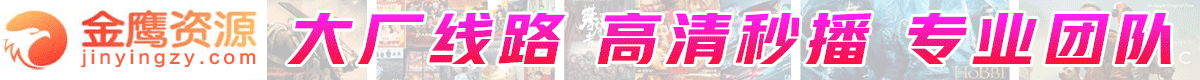
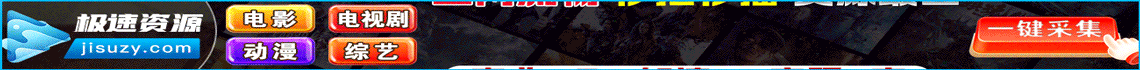

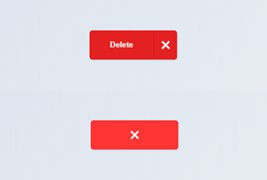





您还没有登录,请 登录 后发表评论!
提示:请勿发布广告垃圾评论,否则封号处理!!