简析如何使phpstorm调试thinkphp6
3435
本篇文章给大家带来了关于PHPSTORM的相关知识,其中主要介绍了phpstorm怎么调试thinkphp6,下面一起来看一下,希望对需要的朋友有所帮助。

先启动程序
- php think run
修改phpini
- ```
- xdebug.remote_host=localhost
- xdebug.remote_port=9000
- xdebug.remote_handler=dbgp
- xdebug.remote_autostart=1
- xdebug.remote_enable=On
- xdebug.ideakey="PHPSTORM"
- ```
配置服务器 servers
- 127.0.0.1
- 8000
- xdebug
配置dbgp proxy
- idekey PHPSTORM
- host localhost
- port 9000
配置 php web page
注意
关闭你的代理 走了127.0.0.1 影响调试
本文网址:https://www.zztuku.com/detail-13849.html
站长图库 - 简析如何使phpstorm调试thinkphp6
申明:本文转载于《掘金》,如有侵犯,请 联系我们 删除。







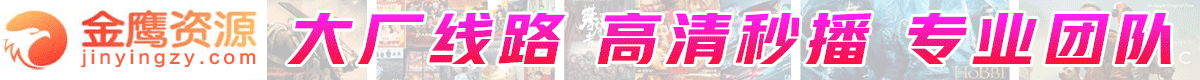
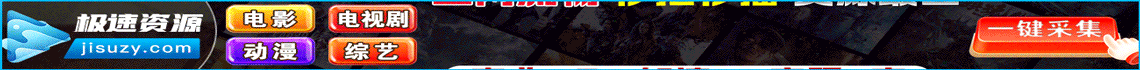







您还没有登录,请 登录 后发表评论!
提示:请勿发布广告垃圾评论,否则封号处理!!