移动端js时间选择多功能插件
移动端js时间选择多功能插件;支持 单选,多选,时间范围,指定时间选择,不可选时间。
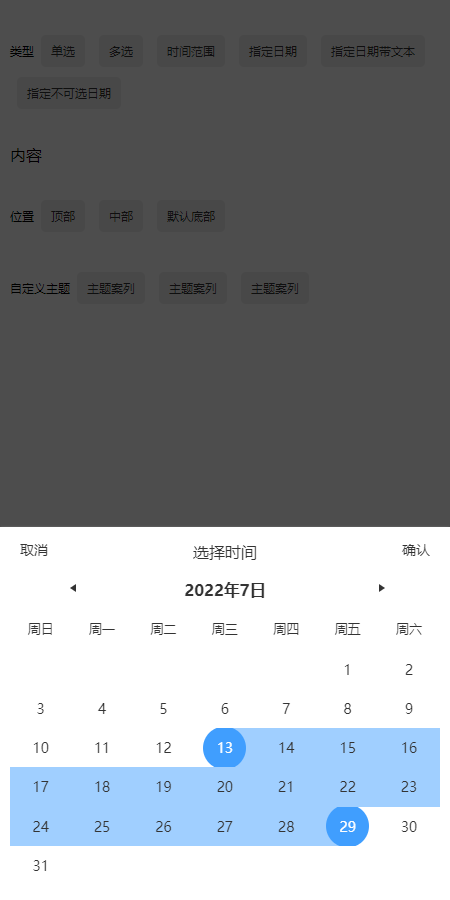
1、介绍
移动端-时间选择多功能插件;支持 单选,多选,时间范围,指定时间选择,不可选时间
2、使用说明
引入默认ES6版本:
- <script src="./js/dateMultiFunc.js"></script>
ES5版本:
- <script src="./js/dateMultiFunc-es5.js"></script>
使用:
js
- let dateMulti = new dateMultiFunc({
- minTime: 1,
- maxTime: 1,
- isShow: true,
- type: 1,
- cancelFunc: () => {
- // 取消
- console.log("取消")
- },
- confirmFunc: (res) => {
- // 确认
- console.log(res)
- }
- });
Date 问题(注意)ie内核浏览器,时间格式请使用 "/" 和 ".",并写全年月日,最好不要用其他格式的时间,其他格式没优化
3、参数说明
| 参数名 | 参数作用 | 参数类型 | 默认值 | 描述/注意 |
| type | 类型 | Number | 0 | 0:单选 1:多选 2:时间范围 |
| position | 弹出位置 | String | bottom | bottom, center, to |
| radius | 圆角 | Number \| Array | 0 | 同css的border-radius |
| color | 全局文字颜色 | color | #333333 | 颜色值 |
| background | 内容的背景颜色 | color | #ffffff | 颜色值 |
| opacity | 遮罩的透明度 | Number | 0.7 | 0-1 |
| selectBg | 选中时间的背景颜色 | color | #409EFE | 颜色值 |
| selectColor | 选中时间的文字颜色 | color | #ffffff | 颜色值 |
| selectRadius | 选中时间的圆角 | Number | 100 | 0 - 100,百分比;如果设置了文本,那么 圆角最大 10% |
| tranBg | 过渡背景颜色 | color | #A0CFFF | 颜色值,type为2有效,选择的开始和结束时间之间的元素的背景颜色 |
| tranColor | 过渡文字颜色 | color | #333333 | 颜色值,type为2有效,选择的开始和结束时间之间的元素的文字颜色 |
| title | 标题 | String | 选择时间 | #VALUE! |
| isCancel | 是否不显示取消按钮 | Boolean | FALSE | true,false |
| cancelText | 取消按钮文案 | String | 取消 | - |
| confirmText | 确认按钮文案 | String | 确认 | - |
| backFormat | 返回时间格式 | String | . | 返回时间的拼接字符 |
| isShow | 是否初始化完成就自动显示 | Boolean | FALSE | true,false |
| appointTime | 指定可选日期 | Array | [] | type 0 1 有效,字符串数组 和 json数组(可带上文本) 列:["2022.7.1","2020.7.3"] [{date:"2022.7.1"},{date:"2022.7.2"}] |
| appointOn | 指定不可选日期 | Array | [] | 同上 |
| minTime | 可选最小时间 | Number \| String | "" | Number:表示年数,默认时间的多少年前。<br/>String:不写天数,表示当月1号 |
| maxTime | 可选最大时间 | Number \| String | "" | 同上 |
| defaultYears | 默认打开显示的年月 | String \| Date | "" | 时间字符串 或 时间 |
| cancelFunc | 取消回调 | function | () => { } | cancelFunc: () => {console.log("取消")} |
| confirmFunc | 确认回调 | function | (res) => { } | confirmFunc: (res) => {console.log("确认")},详见 res值 |
res值
res为数组数据,如果 type为2,返回的是 json数据
js
- // type = 2时,res值
- endTime:{},//结束时间
- statrTime:{},//开始时间
| 字段名 | 描述 |
| year | 年份 |
| month | 月份 |
| day | 日 |
| time | 时间字符串,根据 backFormat 参数拼接, 如:"2022.7.4" |
| timestamp | 时间戳(ms) |
| text | 文本 |
4、可用方法
1. 显示方法 : `show()`
2. 销毁方法 : `destroy()`
列子
js
- let dateMulti = new dateMultiFunc();
- dateMulti.show();
- dateMulti.destroy();
本文网址:https://www.zztuku.com/index.php/detail-12889.html
转载请声明来自:站长图库 - 移动端js时间选择多功能插件使用声明:
1、本站所有素材,仅限学习交流,请勿用于商业用途。
2、本站资源大多无解压密码,如遇需要解压密码,无特殊说明,均为:zztuku.com
4、本站提供的源码、模板、软件工具等其他资源,均不包含技术服务,请大家谅解!由于资源大多存储在云盘,如出现链接失效请评论反馈。
5、如果素材损害你的权益,请 联系我们 给予处理。







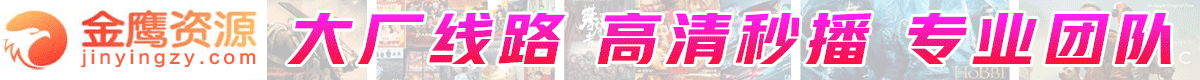
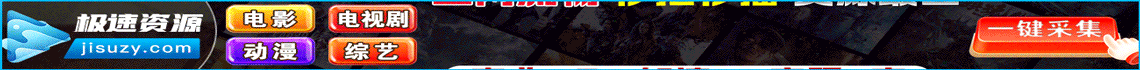







您还没有登录,请 登录 后发表评论!
提示:请勿发布广告垃圾评论,否则封号处理!!